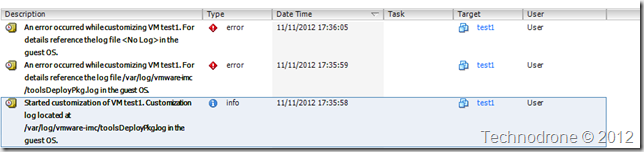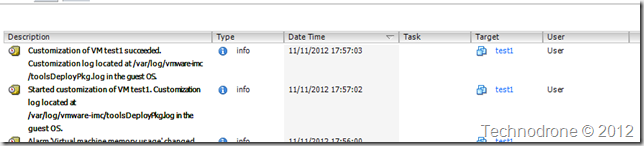Guest Customization on Ubuntu 12.04 Fails
I came across an issue today – trying to deploy a Ubuntu Precise VM from a template and applying a customization setting to the VM – with default DHCP configuration.
These are the errors I was getting
So first up the second error message is wrong – because the log file should not be
Going into the log file on the VM I saw the following.
less /var/log/vmware-imc/toolsDeployPkg.log
ERROR: Fatal error occurred during customization !! Customization halted.
ERROR: Error : Could not create file /etc/dhcp3/dhclient.conf! at /tmp/.vmware/linux/deploy/scripts/Utils.pm line 475.
INFO: Return code is 252.
Customization process returned with error.
Deployment result = 252
Setting generic error status in vmx.
Transitioning from state INPROGRESS to state ERRORED.
ENTER STATE ERRORED
EXIT STATE INPROGRESS
Setting deploy error: Deployment failed. The forked off process returned error code.
Deployment failed. The forked off process returned error code.
Wait before set enable-nics stats in vmx.
Trying to connect network interfaces, attempt 1
Got VMX response 'queryNicsSupported'
Got VMX response 'disconnected'
Got VMX response 'connected'
The network interfaces are connected on 1 second
Launching cleanup.
Command to exec : /bin/rm
sizeof ProcessInternal is 32
Returning, pending output
Returning, pending output
Process exited normally after 0 seconds, returned 0
No more output
No more output
Customization command output:
Deploy error: Deployment failed. The forked off process returned error code.
Package deploy failed in DeployPkg\_DeployPackageFromFile
## Closing logA quick look on Google brought me to this article (in Spanish) describing a similar problem – but with a Debian VM.
The problem is that the VMware customization script is trying to access a path which does not exist.
/etc/dhcp3
Solution is to change the template from which you are deploying and create a soft-link to avoid the error.
ln -s /etc/dhcp /etc/dhcp3
Convert the VM back to a template, deploy a new VM with the same configuration..
And all is fine and dandy!