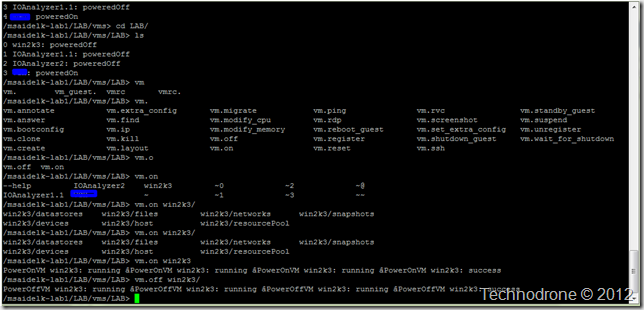Installing RVC on Ubuntu 12.04
I was trying to install the Ruby vSphere Console (RVC) today on my Ubuntu machine running
Precise Pangolin. I used William Lam’s post as a baseline for the installation – but since there are several differences with Ubuntu – I will post the steps here.
- Do not install Ruby from apt-get it will not work
- If you have already installed it the remove it
sudo apt-get --purge remove ruby-rvm sudo curl -L get.rvm.io | bash -s stablesudo source /etc/profilesudo bash -s stable < <(curl -s https://raw.github.com/wayneeseguin/rvm/master/binscripts/rvm-installer )source /etc/profile.d/rvm.shgedit ~/.bashrcand add the following line to the end[[ -s "$HOME/.rvm/scripts/rvm" ]] && source "$HOME/.rvm/scripts/rvm"source ~/.bashrcrvm install 1.9.3-p327 --with-openssl-dir=$rvm_path/usrgem install rvcgem install ffi
Steps were taken from a mixture of these three sources
- https://29a.ch/2011/10/28/rvm-on-ubuntu-11-10
- https://stackoverflow.com/questions/9056008/installed-ruby-1-9-3-with-rvm-but-command-line-doesnt-show-ruby-v/9056395#9056395
- https://stackoverflow.com/questions/8410885/how-do-i-install-ruby-with-libyaml-on-ubuntu-11-10
I now have RVC working and am looking forward to using it more.