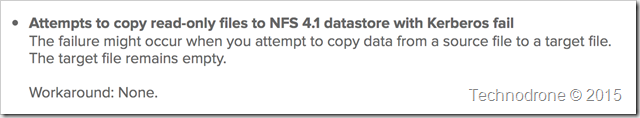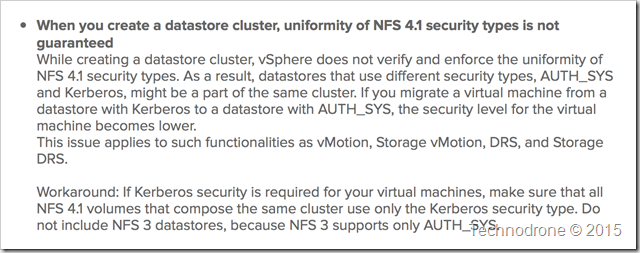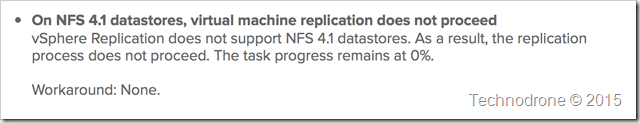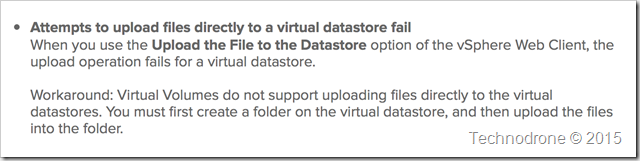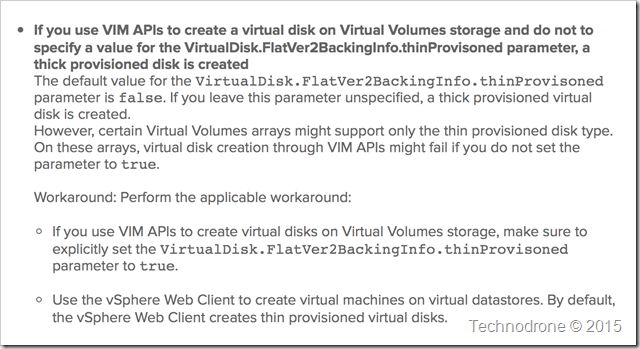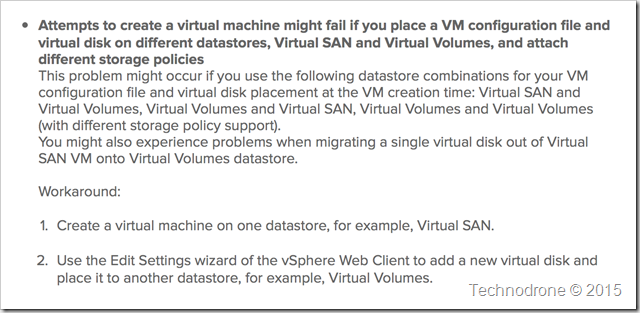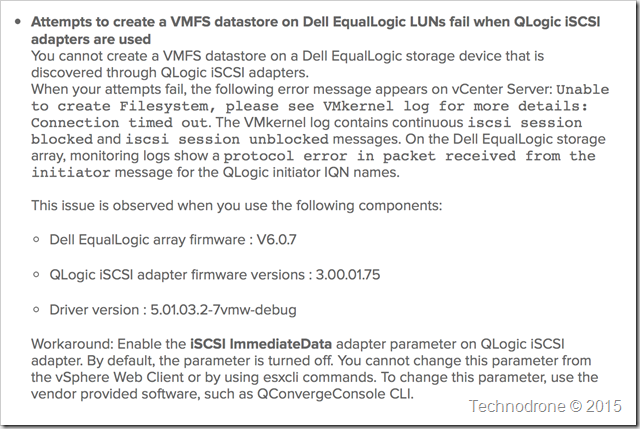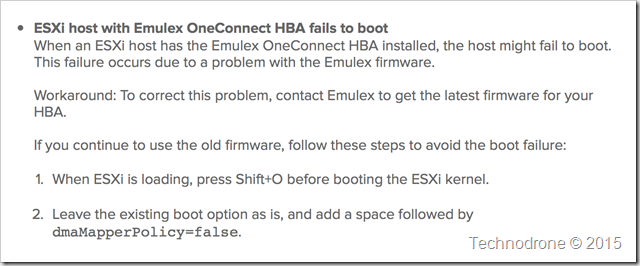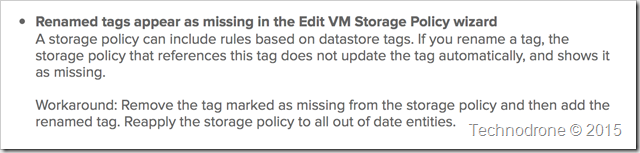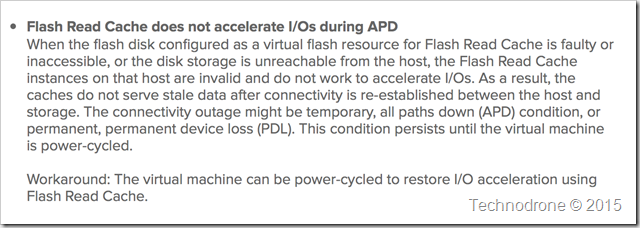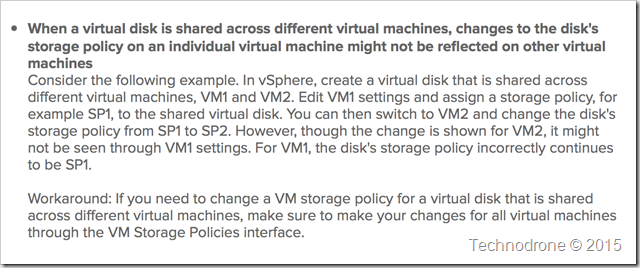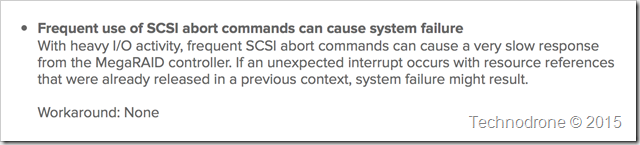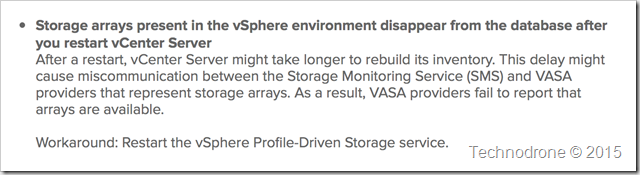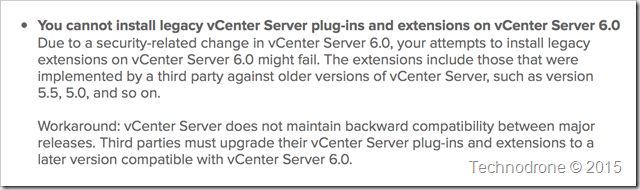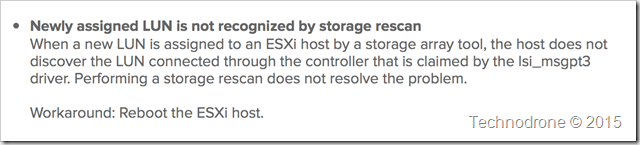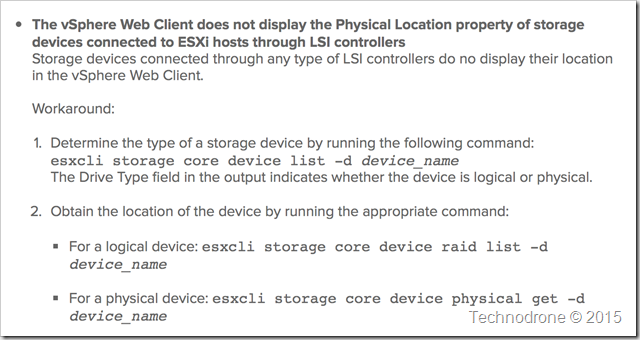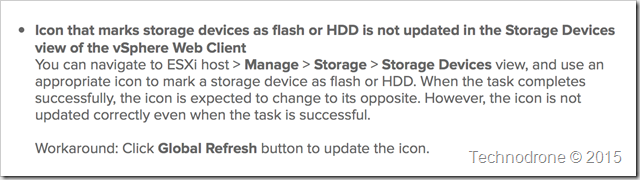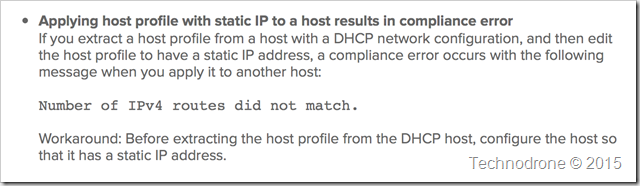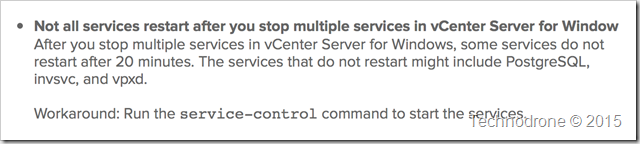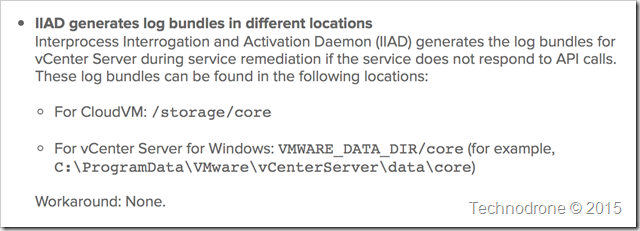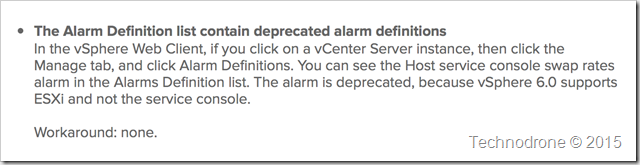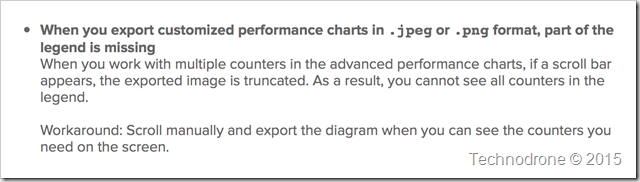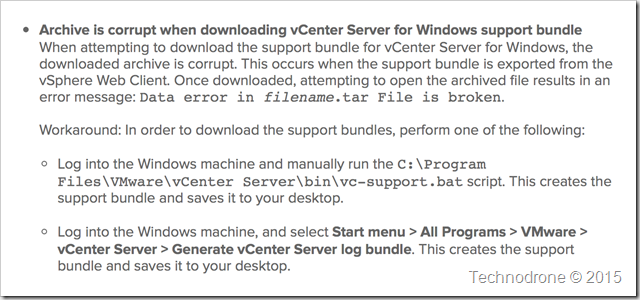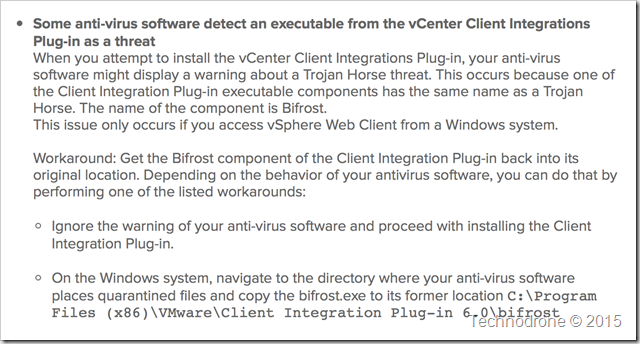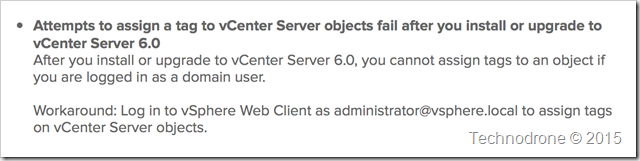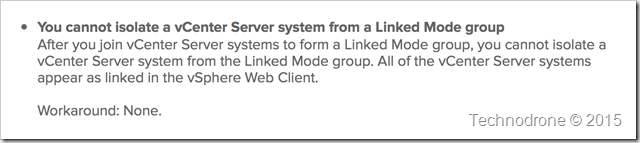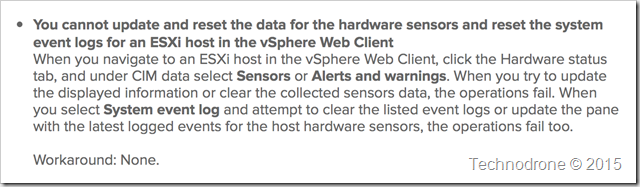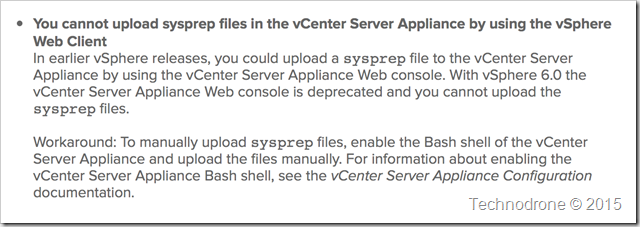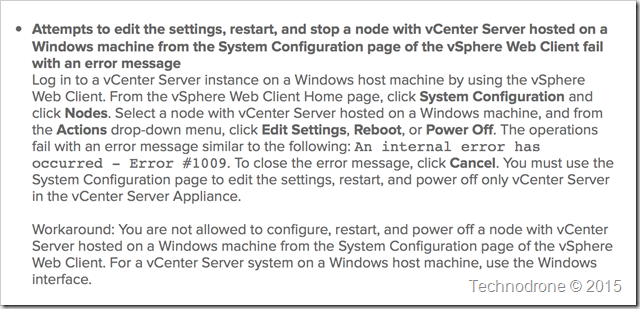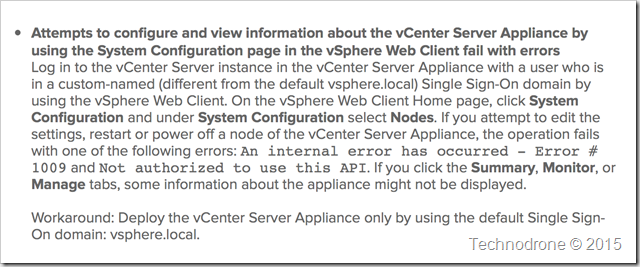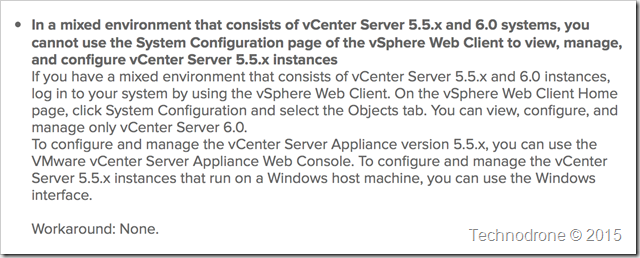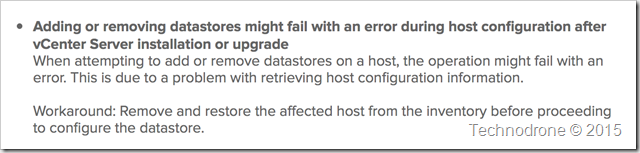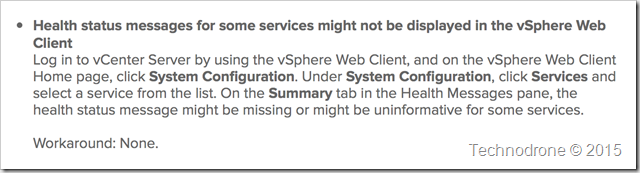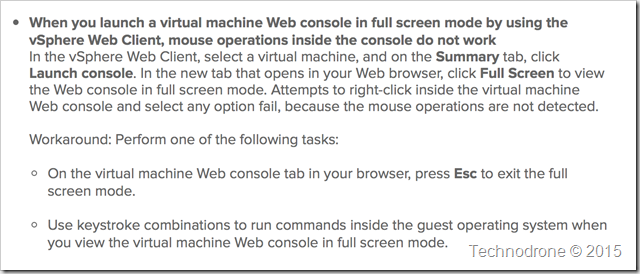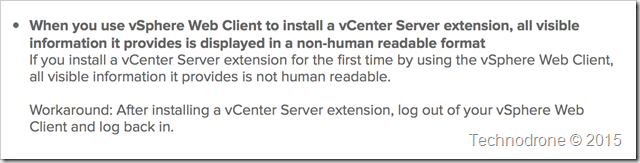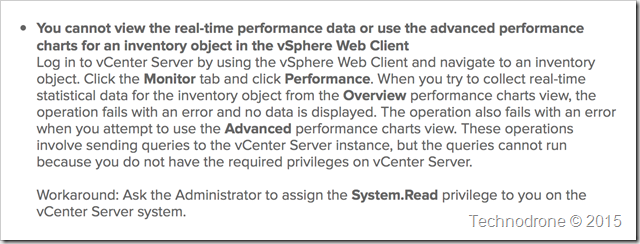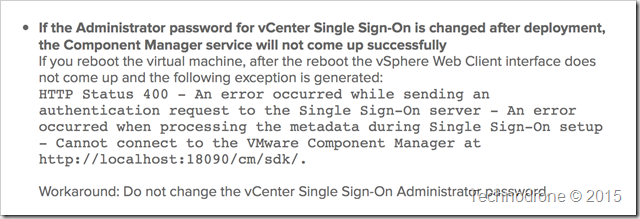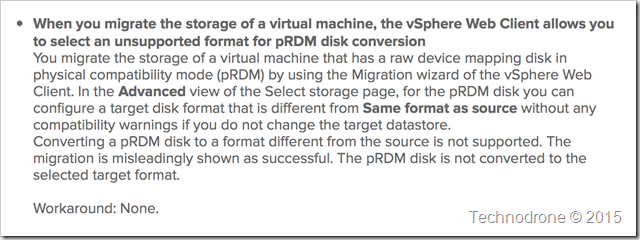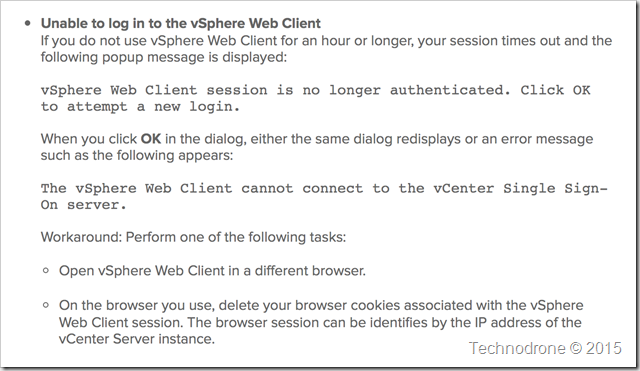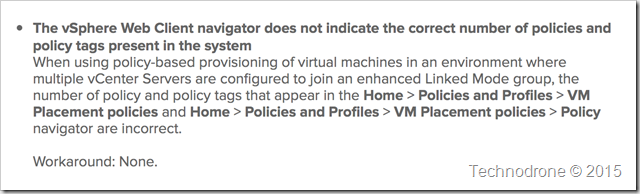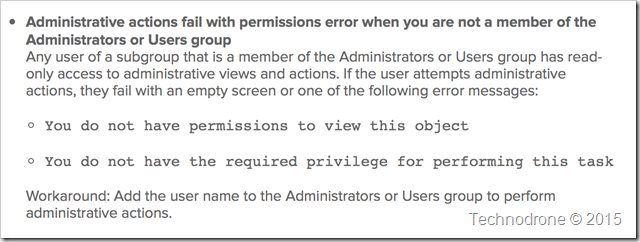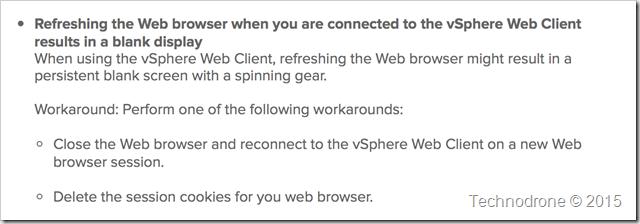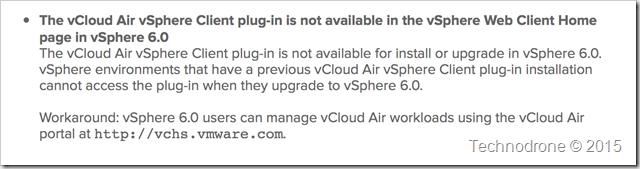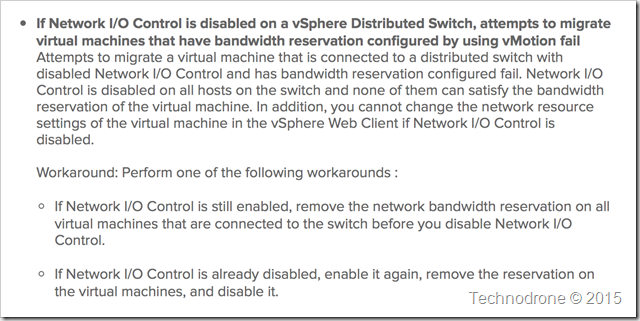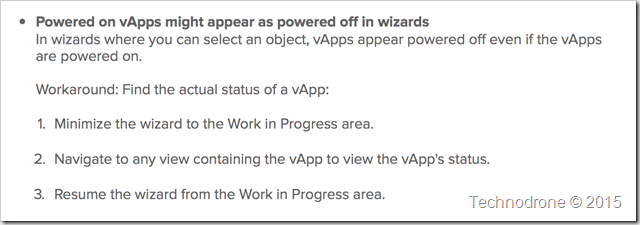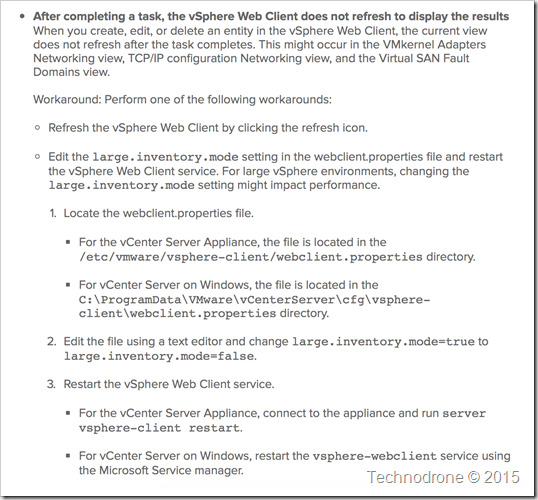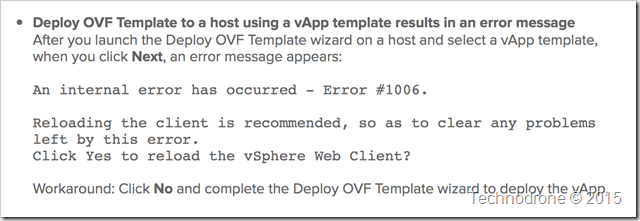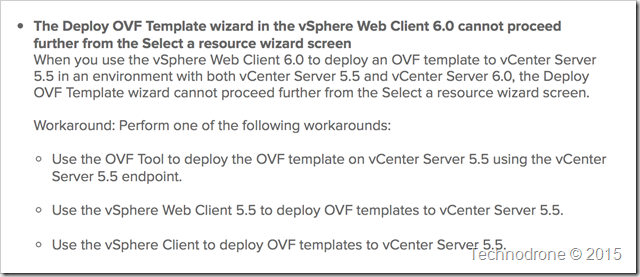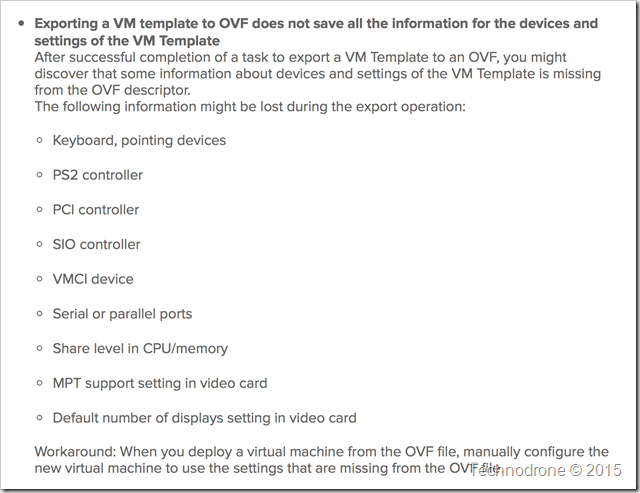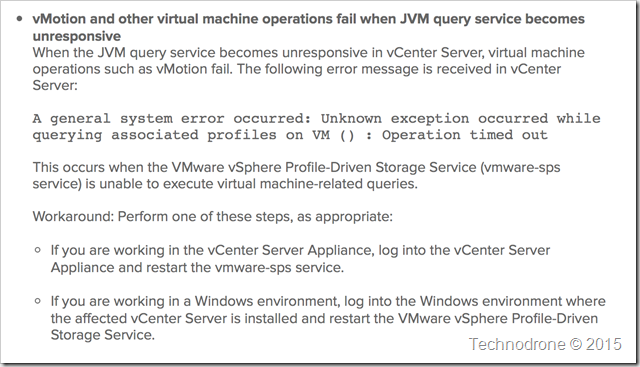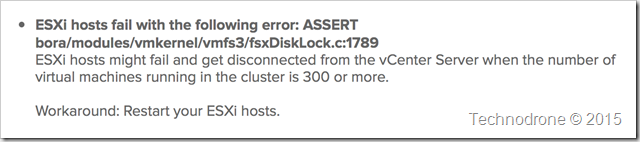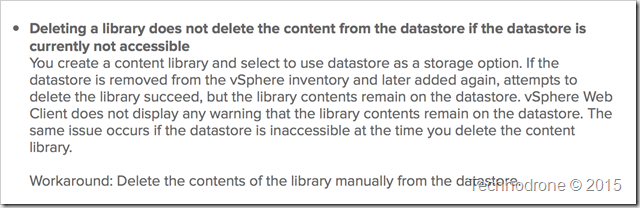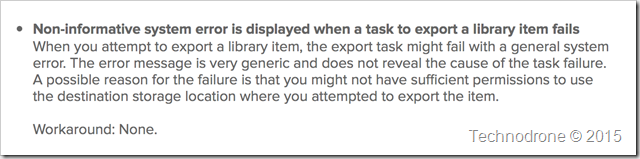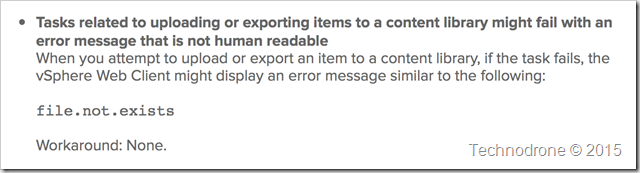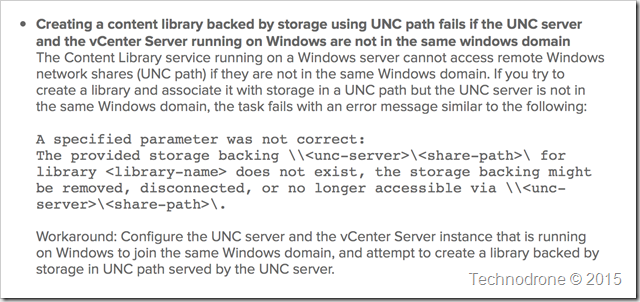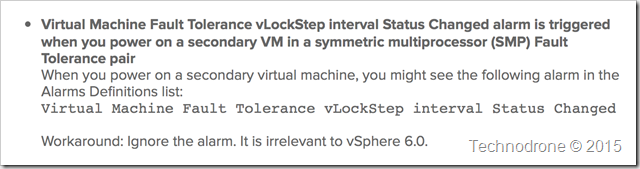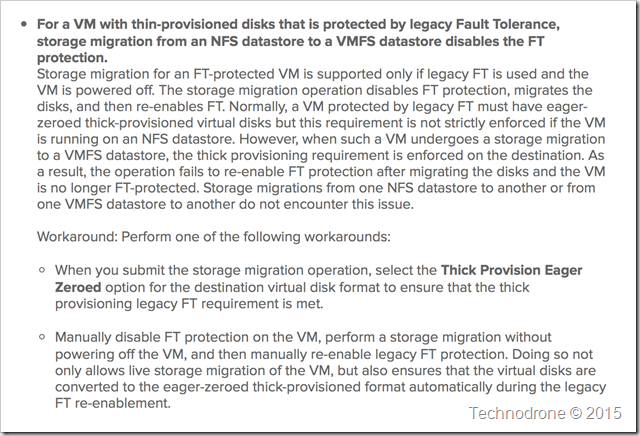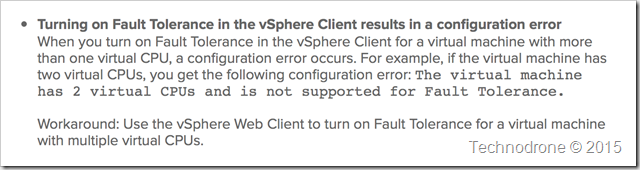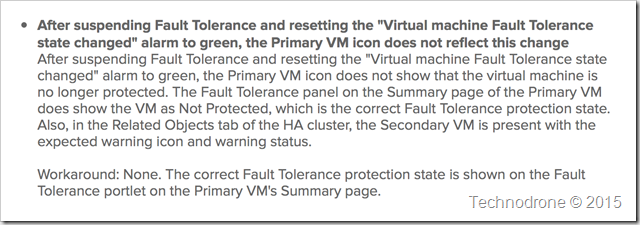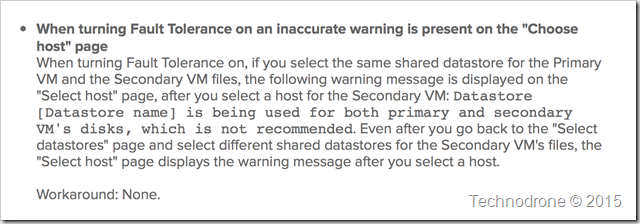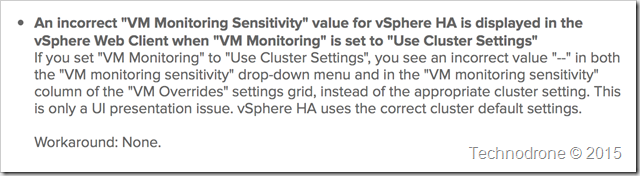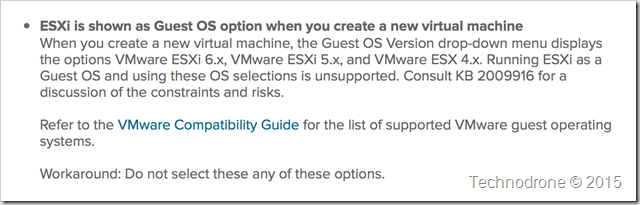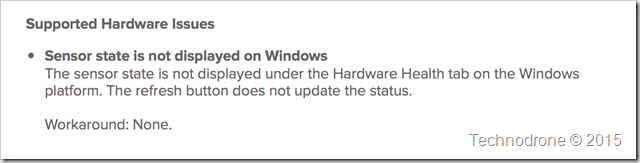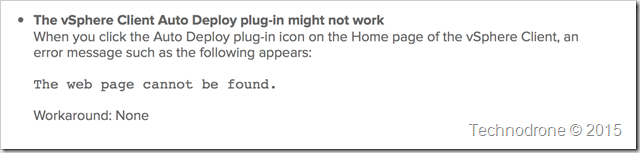vSphere 6.0 Release Notes - Part 2
This is the second half of my thoughts on the vSphere 6.0 release notes. Part 1 can be found here
Disclaimer:
These are my own thought and ramblings. I think they should be questions you should be asking VMware, your TAM and the support people. These are not the only items in the Release Notes - just those that got my attention. Your mileage may differ and there may be other things that are of importance in the original document.
Takeaways:
- Another NFS 4.1 caveat.
- Makes me think that as with all new technologies – maybe we should wait until it is more stable and not jump into it feet first.
Takeaways:
- Same As Above
- It seems this is an all or nothing so no mixing between NFS versions – because this will cause problems.
Takeaways:
- Same As Above
Takeaways:
This is not really an error – but by design. It seems that people will have learn how to interact with vVOLs – as opposed to the way they are used to working.
Questions:
- Why is the default thick?
- If there are certain Storage solutions that do not support thick – then why not make the default thin?
Questions:
- If it might fail – why even give the option?
- Will it always fail? Ad if not –is there a common denominator that causes the failure?
Takeaways:
Dell and QLogic specific. Learn the implications if this is relevant to your environment.
Takeaways:
It is always good to wait a while until the worms come out of the cracks.
Questions:
Does Emulex have a solution?
Questions:
- If the features does not work – why enable it?
- Is it possible to automate this? If so how?
Takeaways:
Another whopper. If you suffer an APD (which can happen) and you are using Flash Cache. the I/O acceleration will not work properly until the VM undergoes a power cycle to re-enable functionality.
Questions:
- Is it possible to create some kind of report to find which machines can / have been affected?
- If a full power off/on required – or is a restart of the VM sufficient?
Takeaways:
This is strange – because the storage policy is based on the disk itself and should have no dependency on the VM itself.
Questions:
- What are the implications of having different storage policies for different machines?
- When will this be fixed?
- Is there a way to automate this?
Takeaways:
If you have a problem with your local RAID controller – this can cause your host to crash.
Questions:
- Is this a bug?
- With ESXi?
- The MegaRaid driver?
- When will this be fixed?
Questions:
Is it not possible to put in a check to or a delay to alleviate this problem?
Takeaways:
Again an all or nothing. Make sure that your plugins support 6.0 before the upgrade – otherwise you will not be able to use them.
Takeaways:
- There will be certain cases that adding a new LUN will require a full reboot of the host.
- Check to see if this is relevant to your environment
Questions:
If the LUN is added – not by the storage array tool – will this also happen?
Takeaways:
- Seems to be another LSI issue.
- Will not display in any event – and can only be obtained from the CLI.
Questions:
If the the information is there – why is it not displayed?
Takeaways:
Evidently a bug
Questions:
When will it be fixed?
Takeaways:
Wasn’t the purpose of having Host Profiles being able to take a current host and make a profile from it?
Questions:
- Won’t changing the IP address of the Host (to a static one) cause a disconnect of the host?
- Will this effect VM’s?
- Can this be done live?
Questions:
- Why done they restart?
- Windows Only?
- is service-control for both the Windows vCenter and the appliance?
Takeaways:
Good to know this information.
Takeaways:
If I remember correctly the service console was retired with ESXi 5.0 – Quite a while back? Was that not enough time to remove this?
Takeaways:
This is really a case of WYSIWYG (What you see is what you get)
Questions:
- Can or will this be fixed?
- Was this also an issue in previous versions?
Takeaways:
Using the Web client doesn’t always seem to work. It seems that it would be a good idea to use one or the other client but not mix and match.
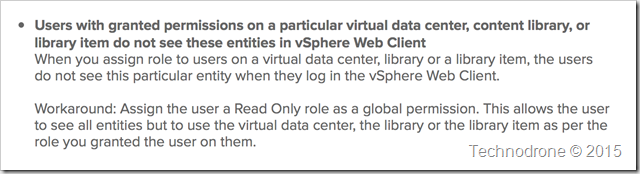
Takeaways:
I guess permissions are not always what they seem – you might need a little something extra.
Takeaways:
Who was the genius who chose this name
Questions:
- Is this being worked on with the Anti-virus vendors to solve this?
- Who says that if I copy it back to the location – that the AV will not quarantine it again (whack-a-mole anyone)?
Takeaways:
[email protected] is the all powerful being!!
Questions:
- Evidently this is a bug – when will it be fixed?
- Why does only the administrator user have the rights to do this – I assumed that the roles should have solved this?
Questions:
- Then why is the options there?
- And happens if I really need to isolate a vCenter server?
Takeaways:
That must also effect hardware alarms as well then
Questions:
- When will this be fixed?
- Will this affect my current environment?
Takeaways:
Have to look at the documentation
Questions:
- Isn’t the bash console enable by default?
- Where do they have to be uploaded to?
Takeaways:
But VMware wants us to stop using the “legacy Windows client” – don’t they? This is another reason to keep it.
Questions:
- How does the Web client know that I am running vCenter inside a Windows machine?
- Does that mean that VMware Tools is reporting also back on the applications inside?
Takeaways:
Don’t change the SSO domain.
Questions:
- What happens if I really have to change the SSO domain?
- Is there is a workaround?
Takeaways:
Yep another reason to keep the Windows Client :)
Takeaways:
- Test in the lab
- Will I need to remove a host every time I make a change to my storage?
Questions:
- So does this mean that I need to remove the host from the inventory every time I want to add / remove a datastore?
- Should the host be vacated before I make changes to storage?
- What happens to all the statistics that I had on the host before hand?
Questions:
- Which services?
- When will this be fixed?
Takeaways:
- Don’t go full screen!
- Better get learning those keyboard shortcuts
Questions:
Then who is it readable by?
Takeaways:
It seems that I will need to allow System.Read on the vCenter for all user that need access to performance charts.
Questions:
Why was this privilege added to 6.0 ?
Takeaways:
- There are some things that will break if you change passwords
- Don’t tell OPSEC (shhhhhh……)
Questions:
What do you think auditors will do when they find that there is a password that can do anything they wan tin the whole environment that has never been changed?
Questions:
Why am I allowed to choose the option if it is not supported?
Takeaways:
vSphere Web client will time out after an hour.
Questions:
Can the timeout be extended with a configuration changed?
Questions:
When will this be fixed?
Takeaways:
Nested Groups do not work, even though they should.
Questions:
When will this be fixed?
Takeaways:
Don’t refresh your browser when working with the web client.
Takeaways:
Multiple management interfaces to manage something that was integrated before sucks.
Takeaways:
Good to know.
Questions:
If it is disabled why is vMotion still taking this into account?
Questions:
Evidently a bug. When will it be fixed?
Takeaways:
But did you just not say a few minutes ago that you should never refresh the web browser??
Questions:
- How will it impact performance?
- What other options are there?
Takeaways:
When is an error not an error??
Questions:
When will this be fixed?
Takeaways:
- Again mix and max problems with versions.
- And yes the Windows client is still in use.
Takeaways:
This is ridiculous. I am exporting a VM and I need to configure it manually as well? What is the use of the export then?
Takeaways:
vMotion problems sometimes have nothing at all to do with what you think.
Questions:
Why should an external process like profile storage have an effect on vMotion? DRS as well I assume?
Takeaways:
Consolidation ratios!! If you are anywhere near that – then beware!
Questions:
Why allow the delete – if the datastore is not accessible?
Takeaways:
Got to love generic error messages.
Questions:
When will the non-informative error be fixed?
Takeaways:
Then who can read it?
Questions:
- Which tasks?
- How do Upload or export items then?
Takeaways:
If using a UNC – the vCenter has to be in the same domain as the storage.
Questions:
- Subdomains?
- Forest Trusts?
Questions:
If it is irrelevant – then why is it still there?
Takeaways:
Storage vMotion between different datastores – could have unexpected consequences.
Questions:
Is it not possible to raise an alert?
Takeaways:
Don’t use the vSphere client – unless you need to.
Questions:
Would it be more correct to raise a proper error?
Questions:
Evidently a bug – when will it be fixed?
Questions:
Does this mean that I need to cancel out of the wizard and start over?
Questions:
Evidently a bug – when will it be fixed?
Takeaways:
Damn! Just when I thought ESXi was a supported OS…
Questions:
- Does it work on the appliance?
- What happens with alarms?
Questions:
So does Autodeploy work or not?
That concludes my thoughts and questions on the new release.
I hope that this was useful, and will help you adopt the new versions, safely and properly in your environment.