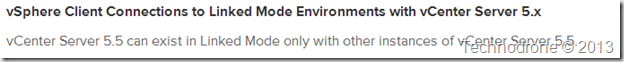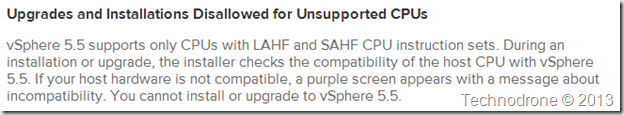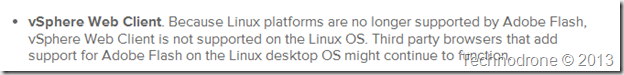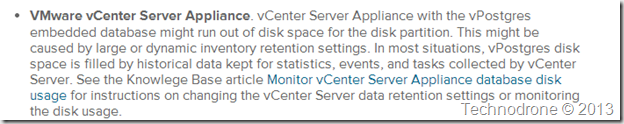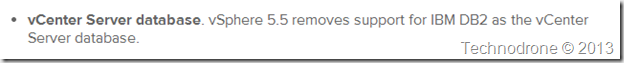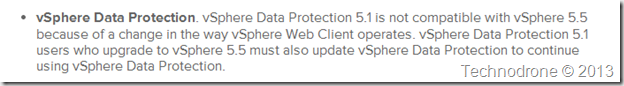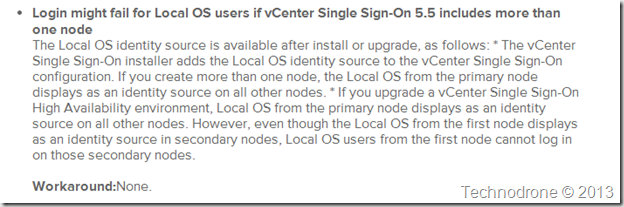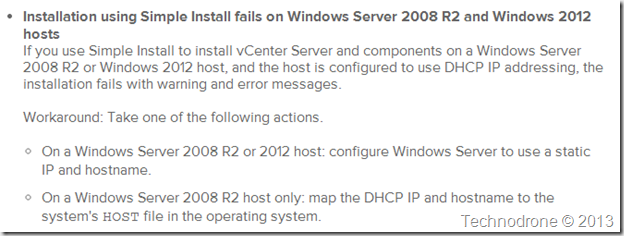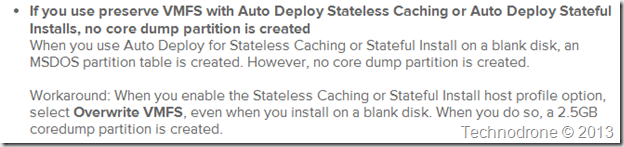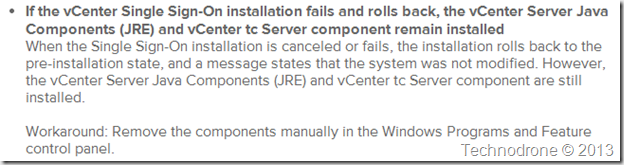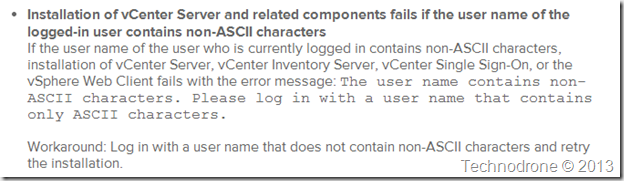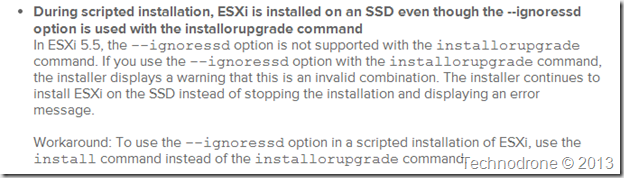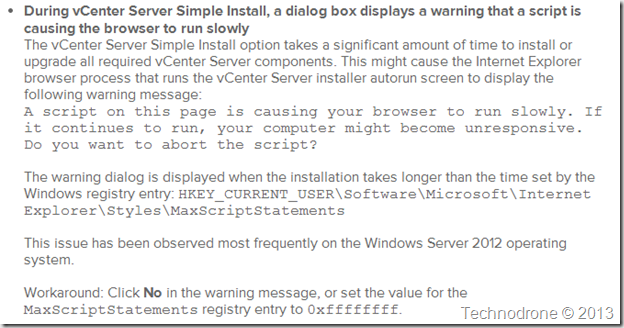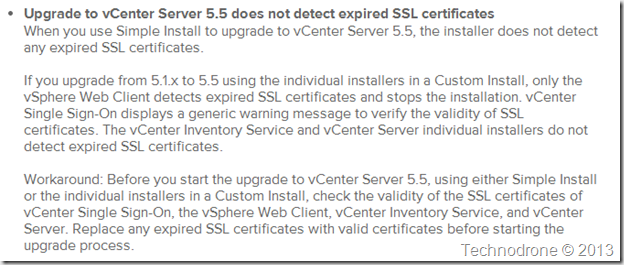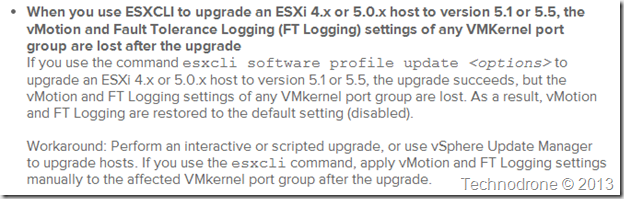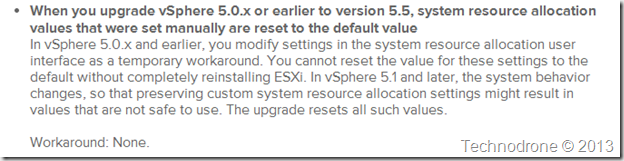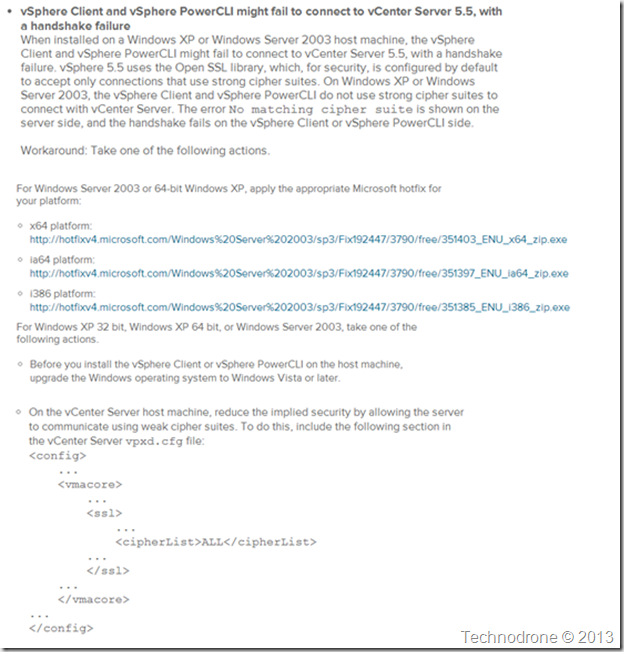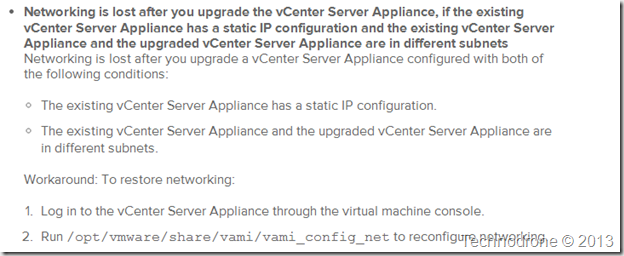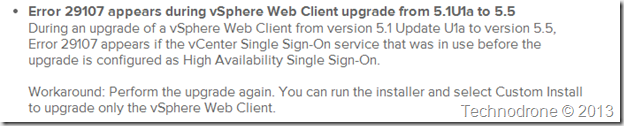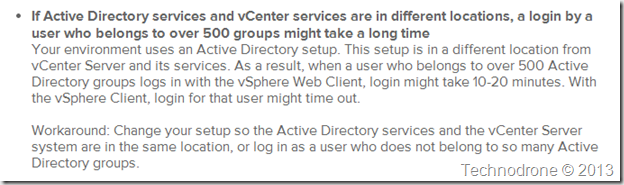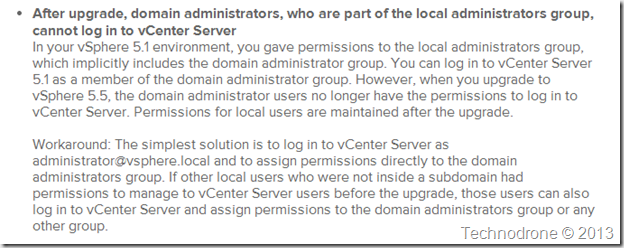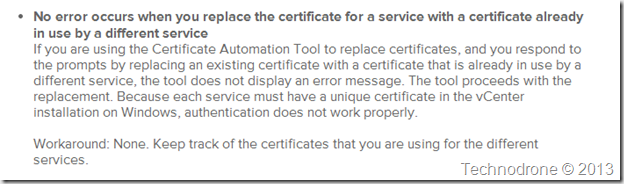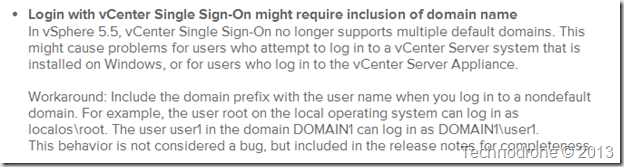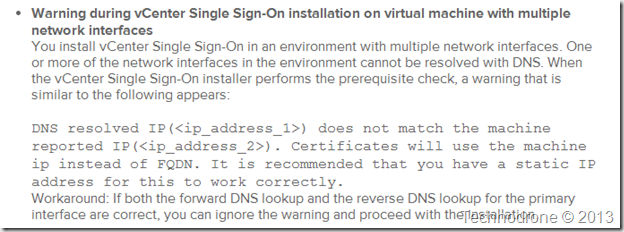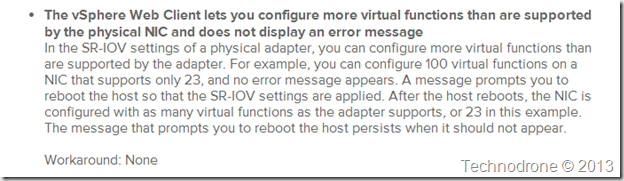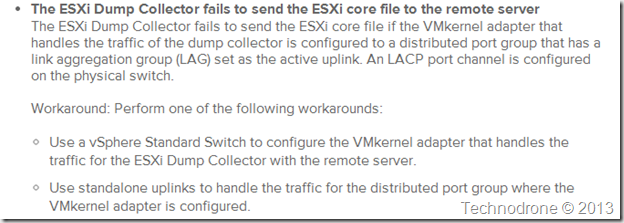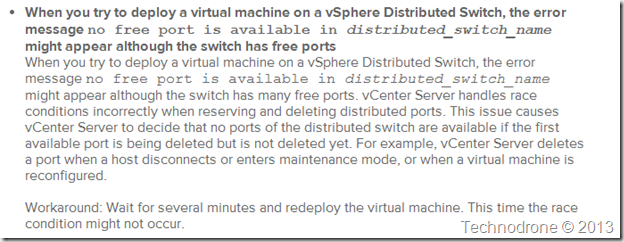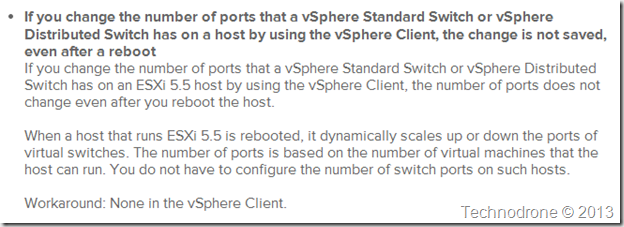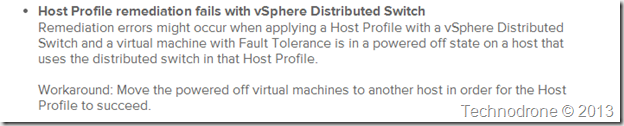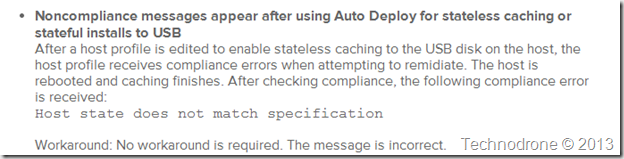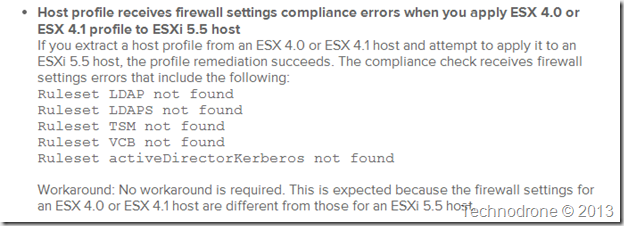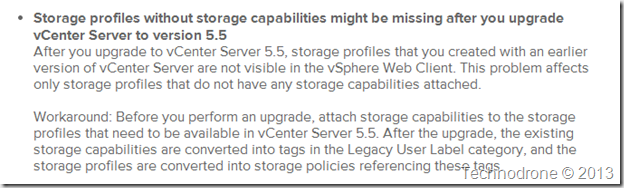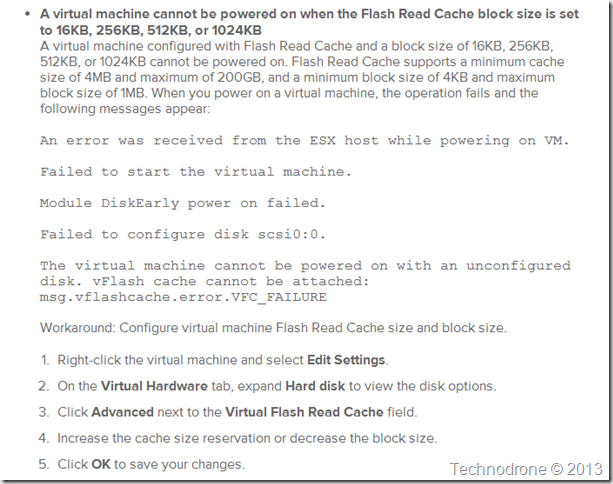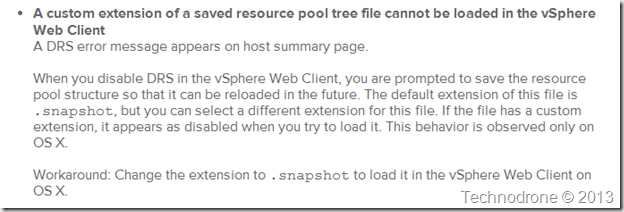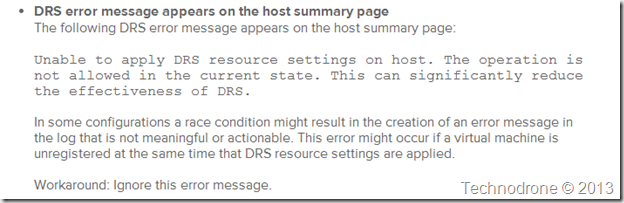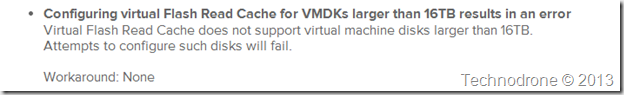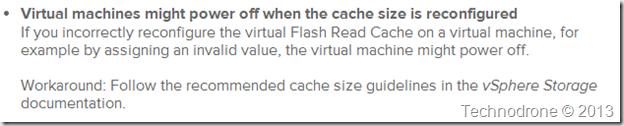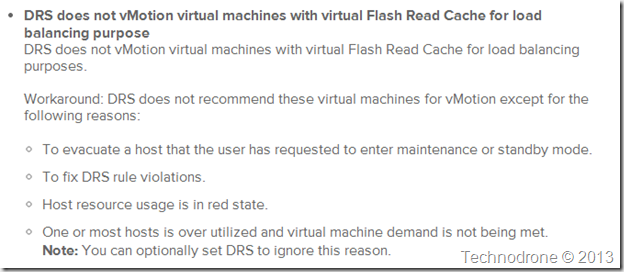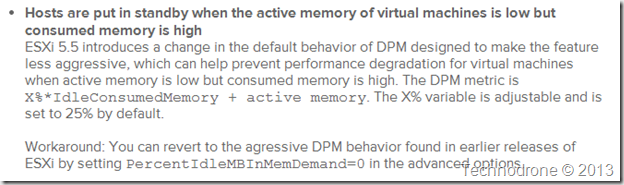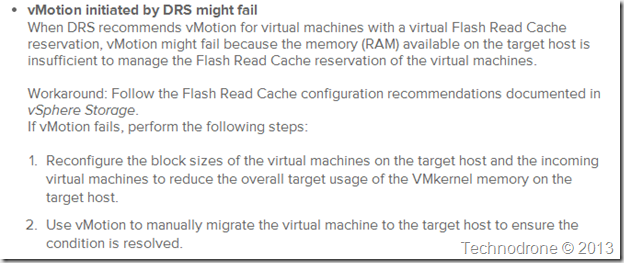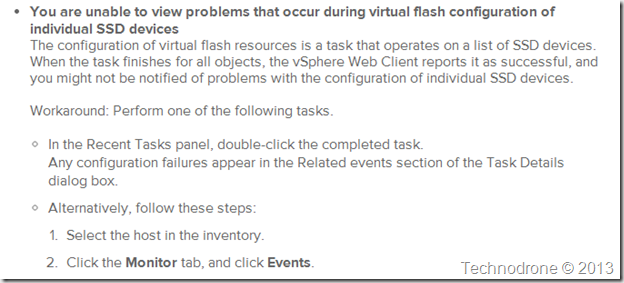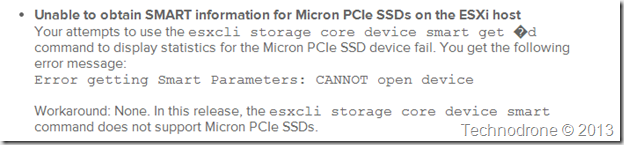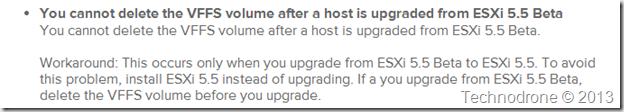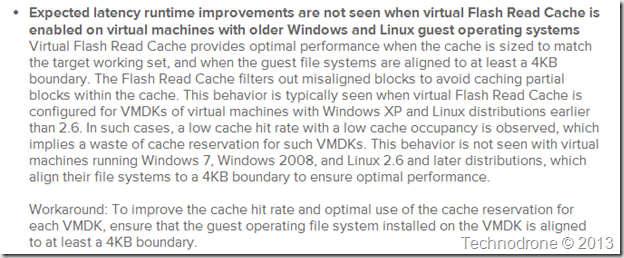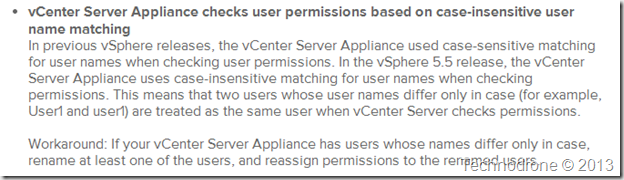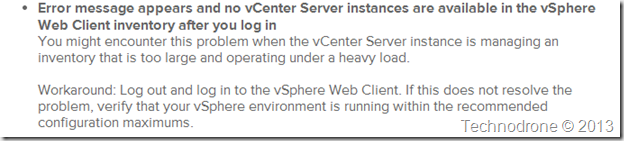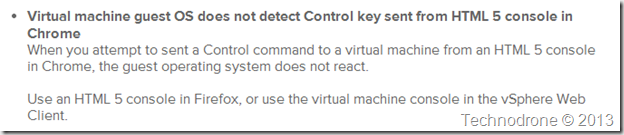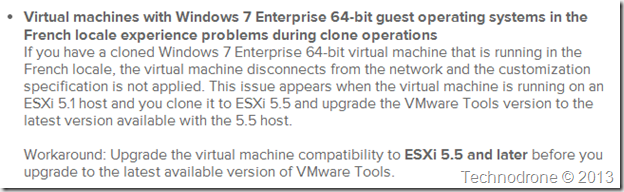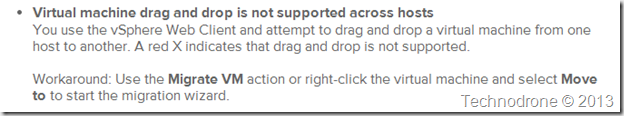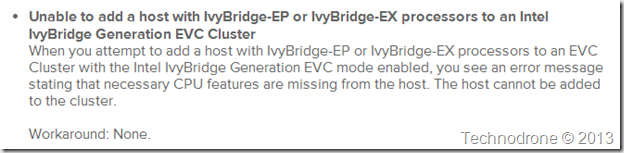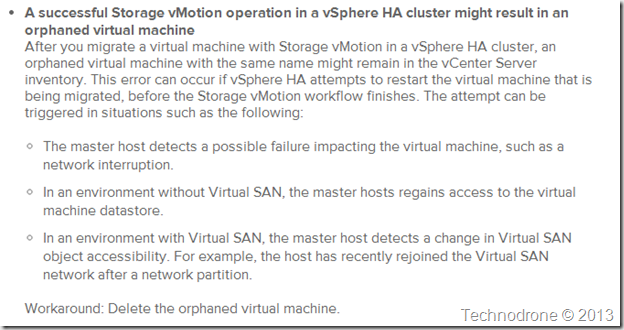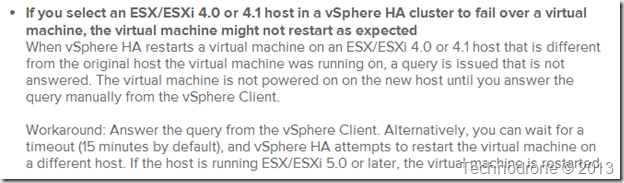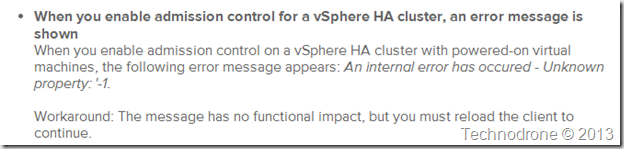Read the vSphere 5.5 Release Notes!!
My previous post on the 5.1 Release notes was quite popular as well as the 5.1.0a post as well…
So as always, the first things I do when a new version is released is:
- Download the bits - of everything..
- Download the documentation
- Go over the Release Notes
So here are my takeaways and some questions regarding the 5.5 Release from yesterday.
Disclaimer:
These are my own thought and ramblings. I think they should be questions you should be asking VMware, your TAM and the support people. These are not the only items in the Release Notes - just those that got my attention. Your mileage may differ and there may be other things that are of importance to in the original document.
Takeaways:
- I am finding less and less of a reason to use Linked Mode - seeing that you can register multiple vCenter Servers under the same SSO, even though - of course you cannot (and never could) mix vCenter versions for linked mode.
- Also (as far as I know) linked mode will only work with the Windows version of vCenter.
Takeaways:
- No change from 5.1
Takeaways:
- Seems that MAC OS is getting all the love in this release - but Linux not so much.
Takeaways:
- This could become an issue. VMware is pushing (quite hard I might say) that the appliance is ready for prime time - the amount of resources it can manage is much higher, but there are still fundamental issues with the “all-in-one” appliance.
One of them is stated above.
Questions:
- Embedded databases are all fine and dandy - but where are the tools to manage them? Bringing in a new database - without the tools to manage it is not something your DBA will be happy with.
- There is no migration path out of a Virtual appliance with the embedded Postgres
- How do you backup and restore a vCenter Virtual appliance and it’s database?
Takeaways:
- Well done. Whoever thought of making this the default database in the first place needs to be taken out and publicly pelted with rotten tomatoes..
Takeaways:
- That means that when you upgrade your environment - you will not have backups until you move to 5.5.
- Always make sure that your backup solution supports the new version.
Takeaways:
- Don’t use a DHCP address for your vCenter Server.
Questions:
- Why does the installation process allow the installation to start in the first place? This is a simple check that could be performed and throw an error if this is the case.
- The appliance does work with DHCP - just saying…
Takeaways:
- I have read this three times. And I still do not understand what this means. A clarification would be great!
Takeaways:
- See my remarks two above..
Takeaways:
- Something that people who are using AutoDeploy should take note of.
Questions:
- If they can be removed manually - then the rollback process should also be able to get rid of them.
- If they are not removed - will this affect a second attempt of the SSO installation?
Takeaways:
- Ok… Foreign languages and characters will cause trouble…
- Use English.
Takeaways:
- This is actually quite funny. Seriously though - something that I have to test on my kickstart scripts.
Takeaways:
- Whoops…
- Good to know there is a option to solve it.
- What is up with the capital letters in the middle?
Questions:
- Why not just change the registry value for the installation, let the process run smoothly, and change it back after you are done?
Takeaways:
- This doesn’t make sense.
Questions:
- If you can put in the check for Web Client and SSO - why not do it for the rest of the components?
- What will happen if you forget to check?
Takeaways:
- Something that you must know if you upgrade with ESXCLI
Takeaways:
- Well Done. There is very little or no reason to change the default values. If you have changed them (for whatever reason) then you will have to redo your changes after the upgrade.
- There is always a question of what is better - fresh install or upgrade - your mileage will vary.
Takeaways:
- For those who are still using XP / 2003 - you have been warned. At least there is a solution.
Takeaways:
- This is the scenario - not sure why you want to put the new one on a different subnet though..
Questions:
- Why would this work a second time?
Takeaways:
- I do not know very many environments that do not use Active Directory
- That is a hell of a long time!!
Questions:
- How would do you define a location? Subnets? countries? Active Directory Site?
- I gather this is a bandwidth situation - so what are the minimums?
Takeaways:
- This will cause some people to tear their heads out over this if they do not read the this.
Questions:
- How is this actually possible? Why is the group membership not respected?
- Will other nested groups work? Or is this only a limitation of the Domain Administrators?
Takeaways:
- OK I will have to keep track of my certificates
- This will make troubleshooting absolute hell.
Questions:
- Why is it not possible to perform the check?
Questions:
- If this is not supported - how does it then work?
- Does a UPN work?
Questions:
- What reason would there be to have a SSO installation with more than one interface?
Takeaways:
- This is plain stupid - it should be fixed and limited in the code.
Questions:
- Why does it let configure more than allowed?
- When will this be corrected?
- Does this any functional effects?
Takeaways:
- This will something that you should take into consideration when designing your environment
Questions:
- Has this changed from previous versions - and if so why?
Takeaways:
- Someone put this in here just cover their ass.
- I mean what kind of a solution is, “Try again - maybe it will work next time?”
Questions:
- How many minutes?
- What happens if it doesn’t work the next time? How many more time should I try?
- When will this be fixed?
- How much of a problem will this be in practice?
Takeaways:
- The amount of features that will not be available in the vSphere Client are becoming larger and larger.
- VMware has yet to sever the cord and ditch the vSphere Client - so you will definitely still need both.
- I did not know that the number of ports are automatically scaled in both directions
Questions:
- How does the host know how many VM’s it can run? (Skynet?)
- Can the number of ports be changed in the Web Client?
- Will the changes stick?
Takeaways:
- This is a specific use case - if it is relevant then you should take note.
Questions:
- If the message is incorrect - then why is is there?
- Will this be fixed in next version?
Takeaways:
- There are differences in Host Profiles between version 4.x and 5.5 (obviously)
Questions:
- If this is expected - and the developers know the difference - then why can they not write a clause to check which version the Host is - and report correctly?
- Will this be fixed in the next version?
Takeaways:
- The devil is in the details…
- A specific case - might be relevant to your environment
Questions:
- Why are there options smaller sizes than 4MB - if it not supported?
- Perhaps this is for a future use case?
Questions:
- Why is it even an option to change the file extension?
Questions:
- If this can be ignored - then the error should not be there. Can you please remove it?
Questions:
- Why is there even an option - if it is not supported - and does not work?
Takeaways:
- That is not a good thing.
Questions:
- Would it not be easier to validate the field before being applied instead of passing the non-valid parameter to the command?
Questions:
- How exactly do you add this as a DRS rule?
Takeaways:
- For those using DPM (How many of you actually do) - this change could have implications.
Questions:
- Why was this change made? For what purpose?
Questions:
- I thought DRS was supposed to assure that the resources were present on the destination before migrating - so how can they not be enough?
- Does DRS not take into account Flash Cache needs ?
Takeaways:
- Great another thing that looks like it works - but it doesn’t.
- The process did not succeed - then it should not report that it did.
Questions:
- Can you please create a decent error telling us that this failed?
Takeaways:
- Specific use case - if it applies
Takeaways:
- Beta to GA is ALWAYS a clean install - don’t count on upgrades working
Takeaways:
- Alignment is always important - not only for the Storage array - but for Flash Cache as well.
Takeaways:
- I think that this makes sense - I know that the Linux guys would disagree - but this it the way it has been with Windows for as long as I can remember.
Takeaways:
- The maximums are there for a reason - don’t try and be smart.
Takeaways:
- So that is why my machine will not reboot.
Questions:
- Why is Chrome so special?
Takeaways:
-
What? What? Upgrade the Hardware version before you upgrade the VM HW version the process is:
-
VMware tools
-
Hardware version
-
So why is this specifically saying the exact opposite!!
Questions:
- Which one is it? VMware Tools and then HW - or the other way around?
Takeaways:
- Pushing the Web client - without providing basic functionality - is not a good strategy
Questions:
- When will this be fixed?
Takeaways:
- That means that EVC is basically useless in this case
Questions:
- Should I plan to create new clusters?
- Why does this not work?
Takeaways:
- This is a specific case - pretty simple solution.
Takeaways:
- Totally unacceptable!! I have to wait for 15 minutes for my VM to restart - of if I am lucky I will catch the message (no you won’t..)
- This is definitely not the way HA is supposed to work.
- HA usually starts a VM on another host - that is the purpose of HA - if I am not mistaken.
- Something that should make you not sleep at night - and at least upgrade all your 4.x hosts to 5.0 at least
Questions:
- Why is there a prompt?
- Can this default of 15 minutes be changed?
Takeaways:
- No impact heh? But I need to reload the client don’t I?