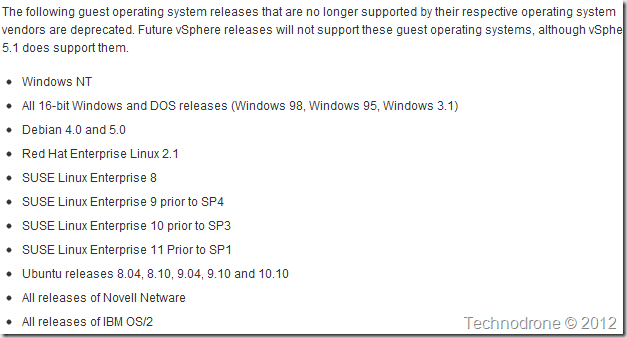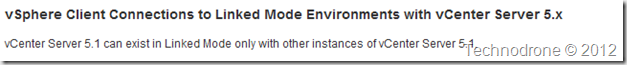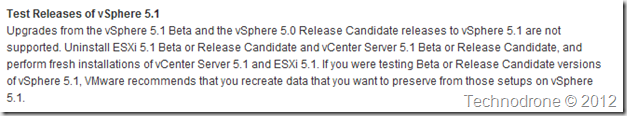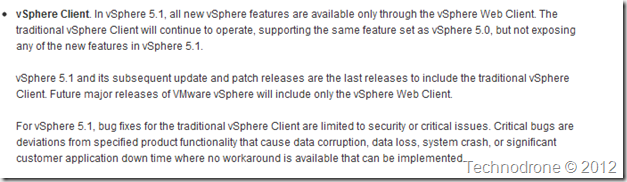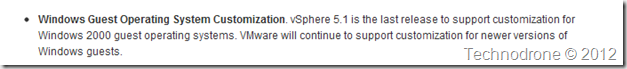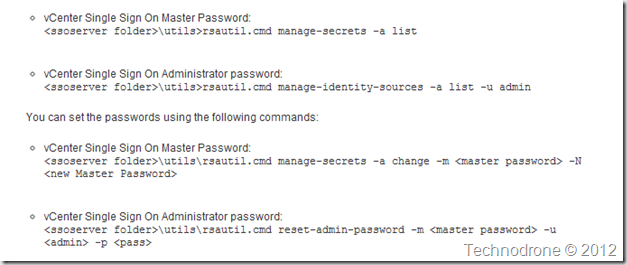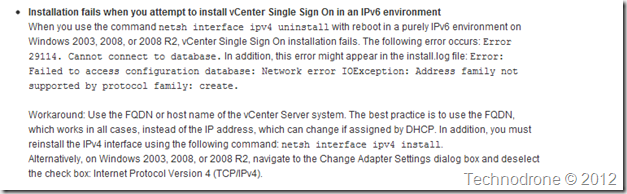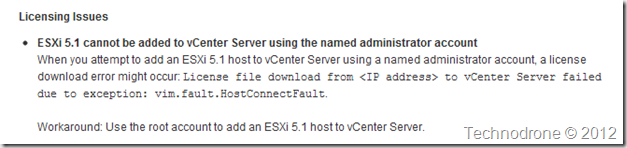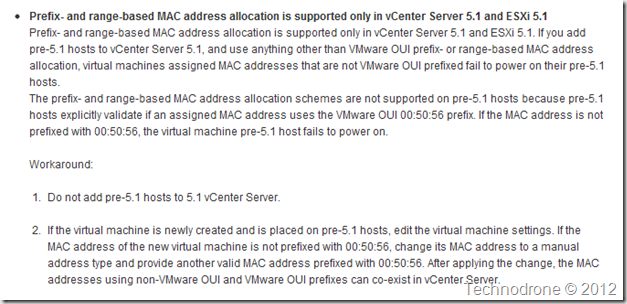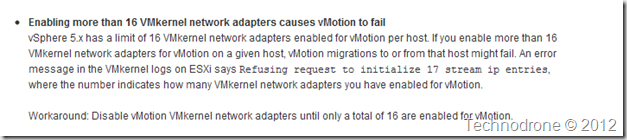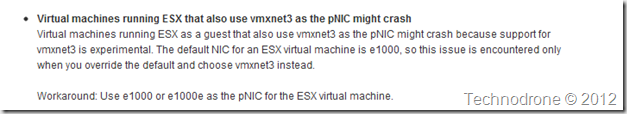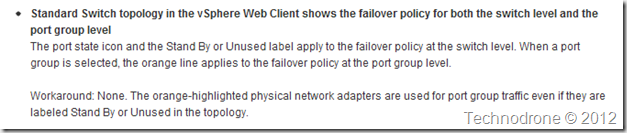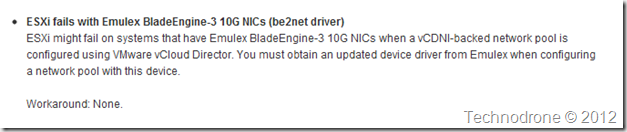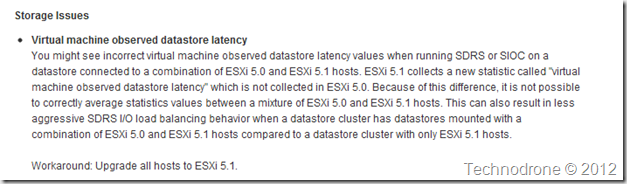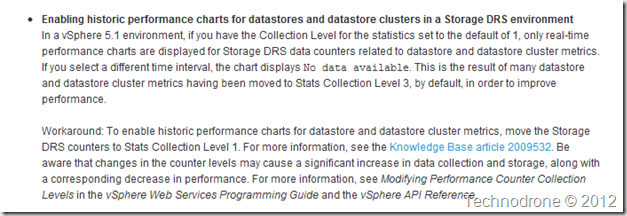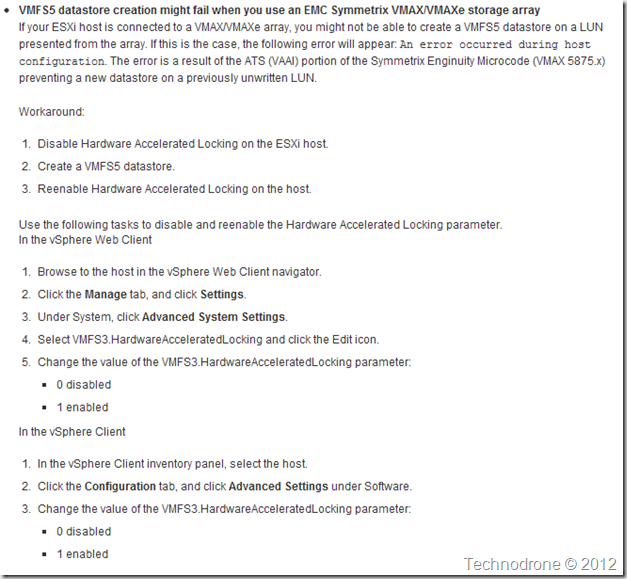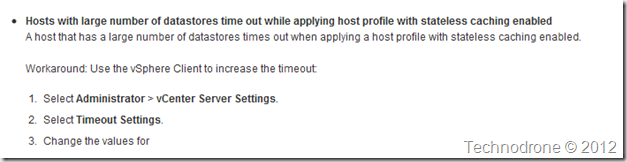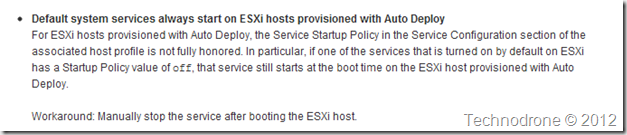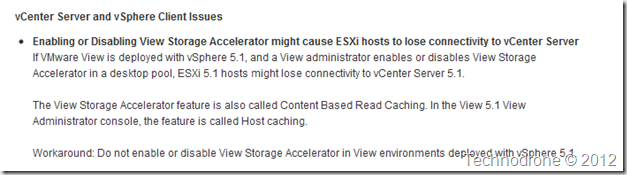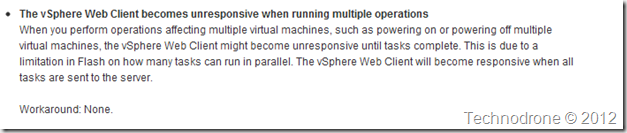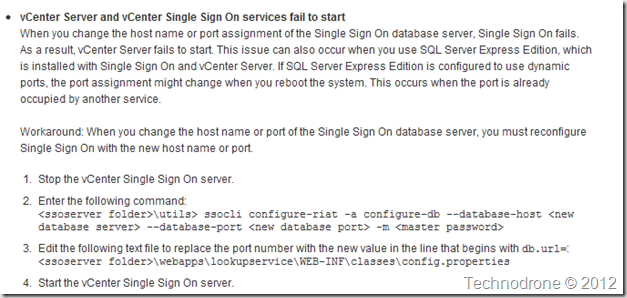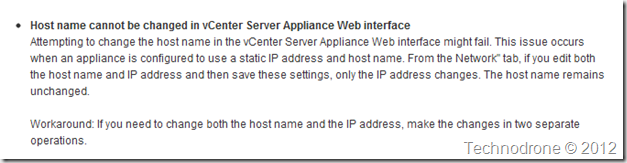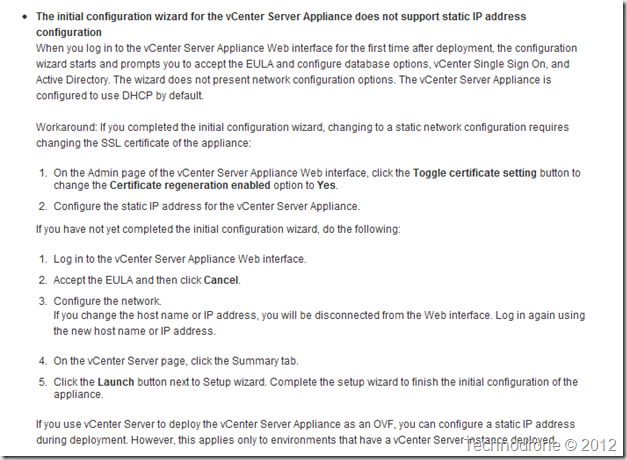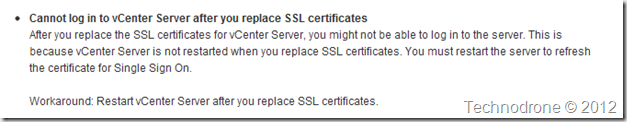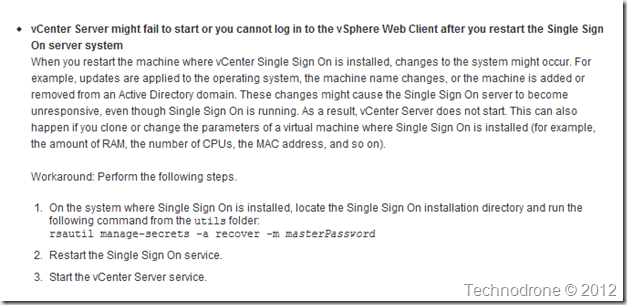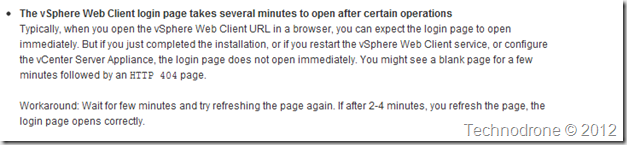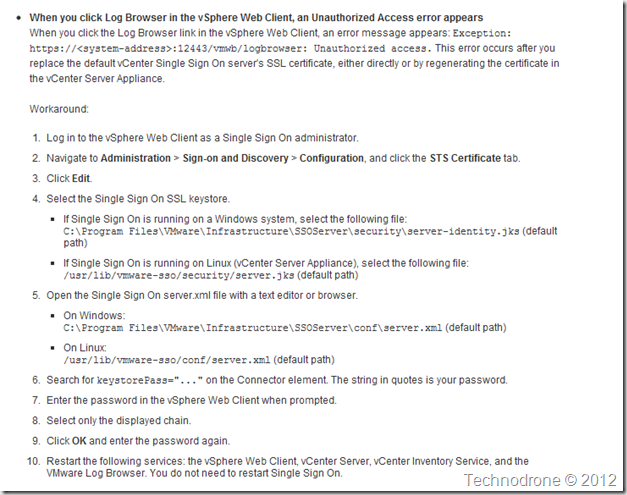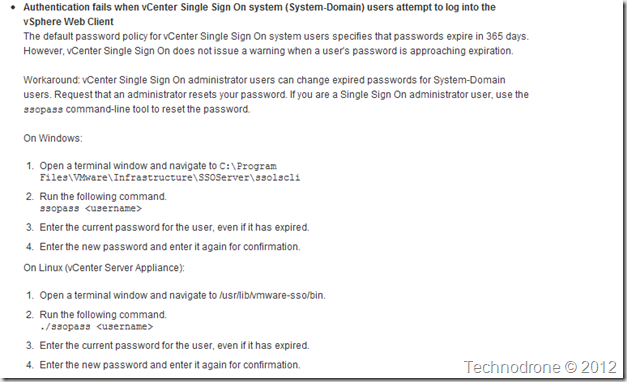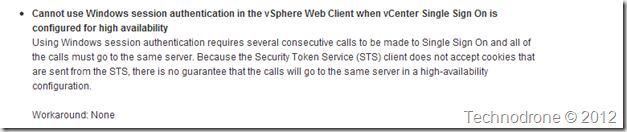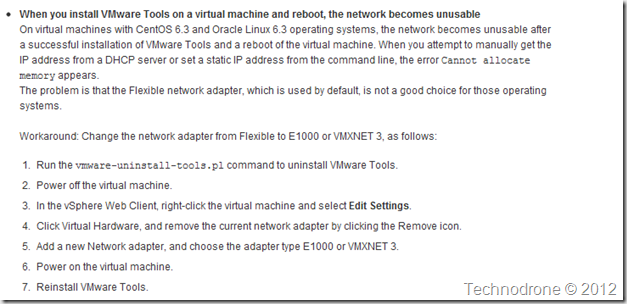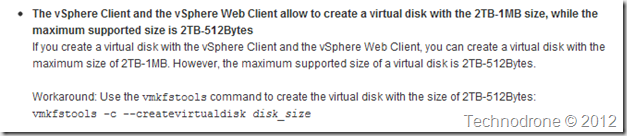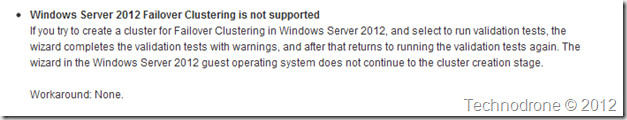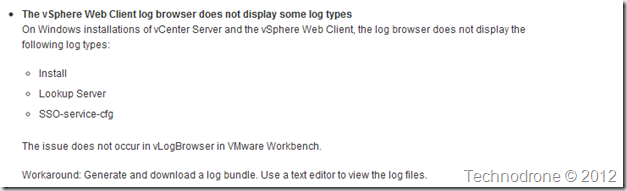Read the vSphere 5.1 Release Notes!!
The first thing I always do when a new version is released is go over the Release notes. There are always interesting things that come out of a document like this.
vSphere 5.1 is no different.
Here are my takeaways (and some questions as well) as a result of going over the Release Notes
Takeaways:
- For vSphere 5.1 you have no change. But before the next version you should be prepared to retire these old Operating Systems.
- If for some ridiculous reason reason you still have a Windows NT VM in your environment – then get rid of it. Microsoft does not support it – has not for a while – and VMware will not either
Questions:
- Why is Windows 2000 not on that list?
- Ubuntu Support LifeCycle – is a lot shorter than other operating systems – that is what LTS is for!
Takeaways:
- If you have more than 1 vCenter in your environment and you are using Linked mode you will need to sever the link until they are all upgraded
Questions:
- Wasn’t SSO supposed to remove the need for linked Mode? If so – why is it still in use?
Takeaways:
- If you did have access to the Beta Program – it is time to rebuild. An upgrade from a Beta/RC has never been (and probably will never be) supported.
Takeaways:
- This has been said more than once – the traditional vSphere Client is history.
- Get used to the new client, get comfortable with it
Questions:
- Check that your vCenter Plugins are compatible with the Web Client, if not sit on your vendors head to make it so.
- What are VMware doing to assure that 100% of the features that are available in the vSphere Client will be available in the Web client as well. Today that is not the case.
More on that in another post.
Takeaways:
- Same thing I said about Windows NT above…
Takeaways:
- Have you heard of these commands before? Tried them? Do you know what they do? How they work?
SSO is a new component. VMware would like you to believe it is just clickedy, click click – but this is a complex and perhaps one of the least publicly documented component of the release. - People are going to have issues with this – understanding how this works and where this fits in the overall strategy for vCenter going forward.
Questions:
- When will VMware release more info about the innards of SSO?
Takeaways:
- Pure IPv6 will present issues. But who the heck has a pure IPv6 environment anyway… ?
Takeaways:
- No matter how much you think an AD account has the same privileges/rights/permissions – root will always be king!!
Takeaways:
- Learn more about this feature and if you can make use of it.
- Don’t start using this feature until you have upgraded your whole environment.
Questions:
- What the heck is this????
Takeaways:
- Maximum of 16 VMkernel adapters – but for the life of me I would not know why you would ever get to that amount…
Questions:
- Since when is VMXNET3 supported for vESXi?????
Takeaway:
- This is a bug – you should see exactly what this means.
Questions:
- When will it be fixed?
Takeaways:
- Always read the notes. If this applies to you do not upgrade until you have solved the problem.
Questions:
- How many environments are effected by this?
Takeaways:
- SDRS/SIOC will be wonky until you complete your upgrade to 5.1
Takeaways:
- If you are getting the metrics you expected – this could be why.
Questions:
- What other metrics if any have been moved?
- What was the performance gain?
Takeaway:
- If this is relevant to your environment – test and make the changes.
Questions:
- The suspense is killing me!!!! – VMware will you please fix the doc? – Thanks
Takeaways:
- You might have to add another automation step if this applies to your environment
Questions:
- When will this be fixed?
Takeaways:
- Ok I promise I won’t
Questions:
- When will this be fixed?
Questions:
- How many tasks until this situation occurs?
Takeaways:
- As I said before – there is not enough info out there about SSO
Takeaways:
- I now understand what happened to me today with this.
Questions:
- When will this be fixed?
Takeaways:
- vCenter is configured for DHCP by default
- Changing the IP is not the only that needs to be done.
- You will need to run the wizard again.
Questions:
- Why not give us the option of configuring the IP address before the Wizard starts. I do not know many people who would assign a DHCP address to their vCenter Server. Do you?
Takeaways:
- This is new – all that you needed to do up until now was restart the services – now a full OS restart is required?
Questions:
- What other complexities are now involved due to the introduction of SSO?
Takeaways:
- Again – not enough info is available about SSO or its command line options…
Takeaways:
- Plan for this if you need to restart your vCenter web client service.
Questions:
- What causes this to take so long?
- 2-4 minutes to get access to my vCenter is not so good. Could this present a problem in times of crisis?
Takeaways:
- Look out for this when changing vCenter SSL Certificates – which you all should.
Questions:
- When will there be a decent solution to replace all SSL certs for all VMware appliances – this is becoming a cumbersome process.
Takeaways:
- This introduces an additional level of administration – something to plan for.
Questions:
- Why do I need to start managing my users and their password policies in two different places now? What was wrong with Active Directory?
Takeaways:
- It is a limitation – but one you should be able to live with – that is the price we pay for redundancy.
Questions:
- How do you configure SSO for High availability?
Takeaways:
- If you have Centos 6.3 installed – then take note
Questions:
- Why is the default set as Flexible – if that is the problem? Should the default not be changed?
Questions:
- Why? They should be they same – when will this be fixed?
Takeaways:
- If I have a Windows 2012 Failover Cluster in my environment – then no vSphere 5.1
Questions:
- Is there any specific reason – or was it because of lack of validation process?
Takeaways:
- Look into what vLogBrowser and Vmware Workbench is.