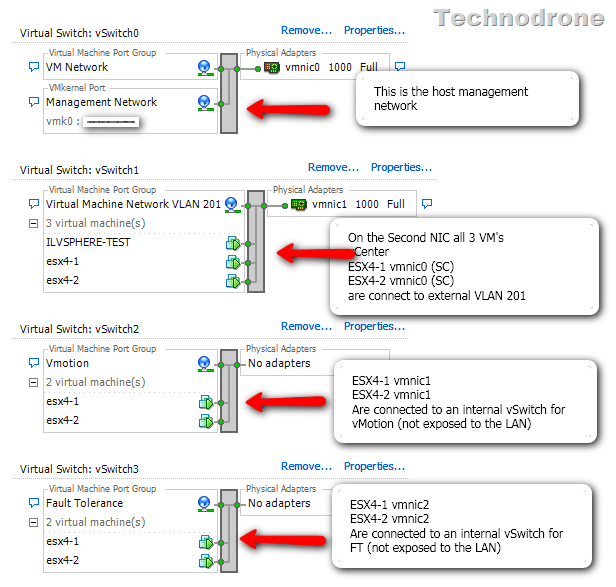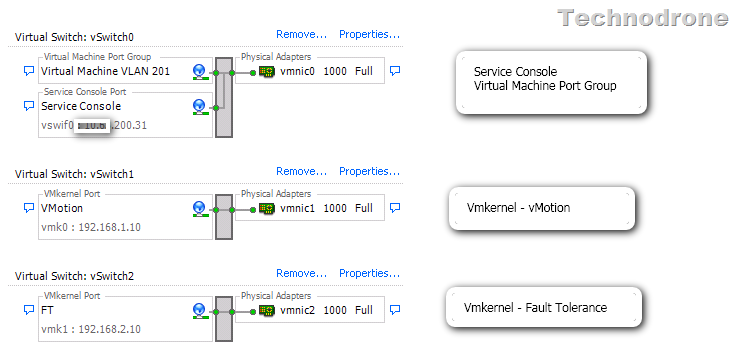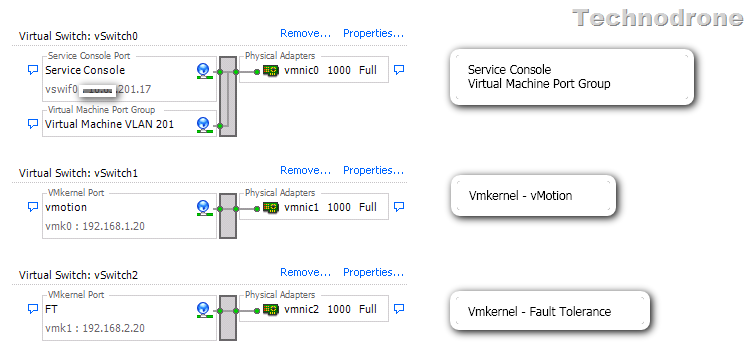ESX 4.0 running a vSphere Lab - Part 2
So Part 1 was about setting up the test environment. This part will be about setting up a cluster.
But before we can do anything with setting up clusters we need to set up networking.
This might be a bit complicated to understand so bear with me. Just a small recap.
The host (esx-sandbox2) has 3 vm’s:
- ILVSPHERE-TEST
- ESX4-1
- ESX4-2
As this is a setup in a box first we have to go into how the host is set up. The host has 2 physical nic’s, one for management and one for the vm’s. There are 4 vSwitches on the esx-sandbox2:
- vSwitch0 (vmnic0) - Service console and VM Network virtual machine Port Group (which on second thought I should have removed since it was not in use - but never mind).
- vSwitch1 (vmnic1) - VM Port Group for VLAN 201 for external access to the vCenter and the Service console (SC) of ESX4-1 and ESX4-2.
- vSwitch2 (no adapter) - internal vSwitch for vMotion traffic.
- vSwitch3 (no adapter) - internal vSwitch for FT traffic.
The diagram below should give you a clear explanation of the network setup of esx-sandbox2.
Each of the ESX hosts are set up in the same way
- vSwitch0 (vmnic0) - Service Console and VM Port Group
- vSwitch1 (vmnic1) - VMkernel for vMotion (192.168.1.x)
- vSwitch2 (vmnic2) - VMkernel for Fault Tolerance (192.168.2.x)
Again a diagram below.
ESX4-1
ESX4-2
So now we have enough to build our cluster. In the short video below the steps are:
- Create TEST_CLS_01
- Check both boxes for HA and DRS
- Accept all the defaults for the cluster configuration and complete the wizard
- Drag both hosts into the cluster
- Wait for HA configuration to finish configuration
- Since there is only one nic for the service console there will be an error about “management network redundancy”, so since this is only a test environment I would like to ignore that error. Duncan Epping’s HA Advanced options page gave me the
das.ignoreRedundantNetWarningsetting to disable this check - Reconfigure for HA on both hosts, and we have a functioning cluster.
Next up in the series - shared storage and vMotion.