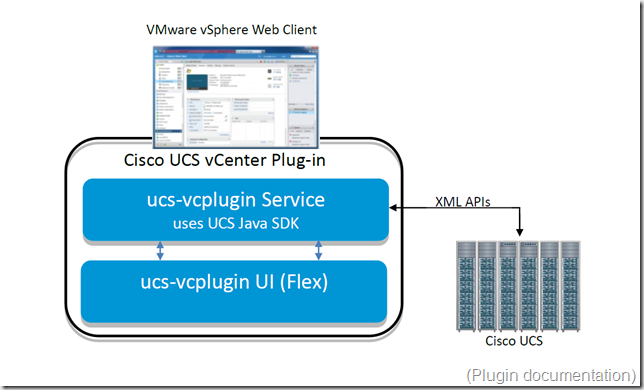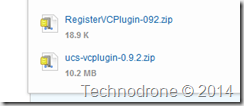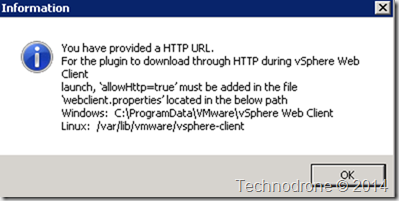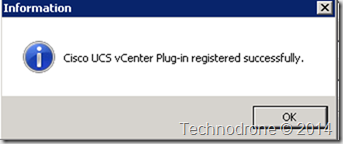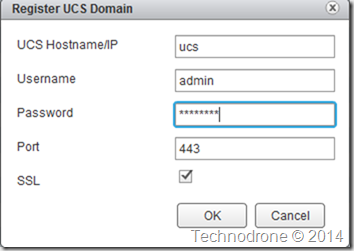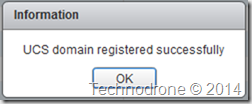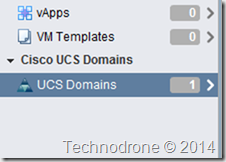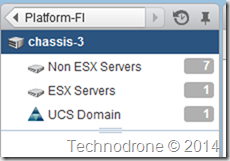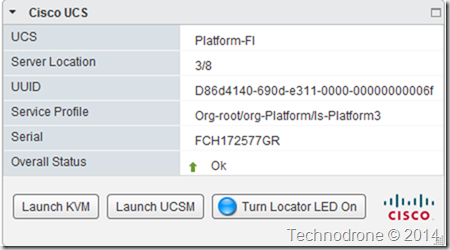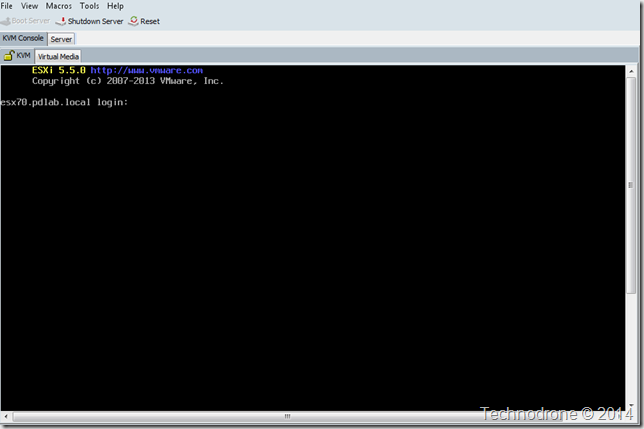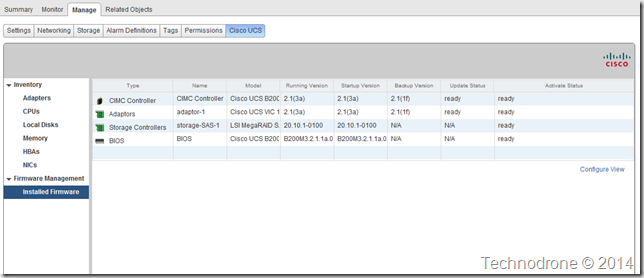UCS Manager Plugin 0.9.2 (beta) for VMware vCenter
From the official blurb..
Cisco UCS vCenter Plug-in is an extension for the vSphere Web Client v5.1 or higher. It enables virtualization administrators to view, manage and monitor various aspects of Cisco UCS physical infrastructure. The result is a single pane of glass for Virtual Center users to get both physical and virtual infrastructure information for a given hypervisor.
The packages can be downloaded from here.
The Cisco UCS Plug-in can be divided into 2 major components, ucs-vcplugin service and ucs-vcplugin UI. ucs-vcplugin services use UCS Java SDK to interact with UCS domains over XML API interface and the ucs-vcplugin UI is the flex based extension to the web client, which communicates with the ucs-vcplugin services to populate the UI.
You will need to download 2 files (the plugin actually does not need to be downloaded – and can be automatically downloaded during the plugin registration)
In the RegisterVCPlugin-092.zip file you will find an executable - RegisterVcPlugin_092.exe. Run the executable.
You will need to provide some information. If you have already downloaded the ucs-vcplugin-0.9.2.zip file and have made it available to through a web server locally (like I did), then you can provide your own URL.
You should use an https:// url and not http – otherwise you will need to make a configuration change in your vSphere Web client configuration on the vCenter server.
After pressing submit and a minute later (if all the information was correct) you should see the following:
After logging into your vSphere Web Client (and remember this is a web client plugin only) you should see something similar to this.
To manage the Fabric Interconnect’s, register the UCS with the correct information
You can now see a new addition to your Web client
The plugin will automatically recognize your ESXi hosts.
And here you can find a plethora of information.
The profile applied, which blade this is (Chassis 3, Blade 8)
You can open a KVM directly to the Blade
You see the firmware as well.
All in all – I find this to be a good integration. It is a read-only interface – which is a good (or bad) thing – depends on your view of the world.
Completely free – but it is officially a beta – so this is not supported and should be deployed at your own risk.