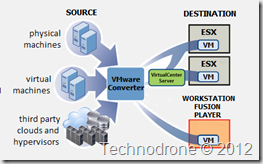VMware vCenter Converter Standalone 5.1 Beta
First and foremost I would like to express my public gratitude and thanks to legendary Ulli Hankeln, the Master of Converter and VMDK/VMFS disk dissection/recovery for sticking with this and bugging VMware to make the proper changes to this product.
After being in a private Beta for a while - it is now open to the public
From the Release Notes
What’s New
The VMware vCenter Converter Standalone 5.1 Beta includes the following new functionality:
- Support for virtual machine hardware version 9
- Guest operating system support for Microsoft Windows 8 and Microsoft Windows Server 2012
- Guest operating system support for Red Hat Enterprise Linux 6
- Support for virtual and physical machine sources with GUID Partition Table (GPT) disks
- Support for virtual and physical machine sources with Unified Extensible Firmware Interface (UEFI)
- Support for EXT4 file system
Converter Standalone 5.1 Beta is known to have the following issues:
- You cannot upgrade an existing installation of Converter Standalone to Converter Standalone 5.1 Beta. Before you install Converter Standalone 5.1 Beta, uninstall any earlier versions of Converter Standalone and delete any remaining Converter Standalone server database files from your system.
- You cannot convert physical SLES 9 sources, if the root directory is located on an LVM disk. You need to convert the LVM disk to a basic disk.
- Virtual machines cloned from RHEL6 and SLES 11 sources have no network connectivity. After the conversion is complete, you need to reconfigure the network settings on the destination virtual machine manually.
- Virtual machines cloned from SLES 11 SP1 sources boot in console mode. After the conversion is complete, you need to recreate the xorg.conf file.
You can download the product here
Now if only they would bring back the cold clone CD (wishful thinking..)