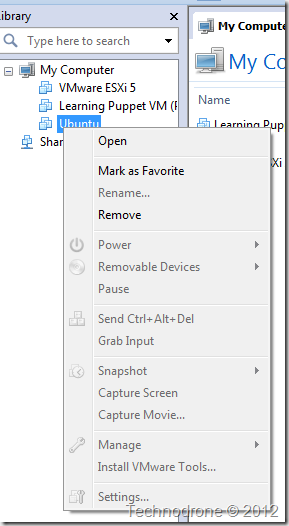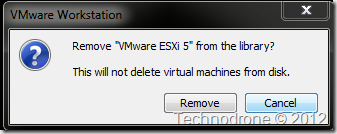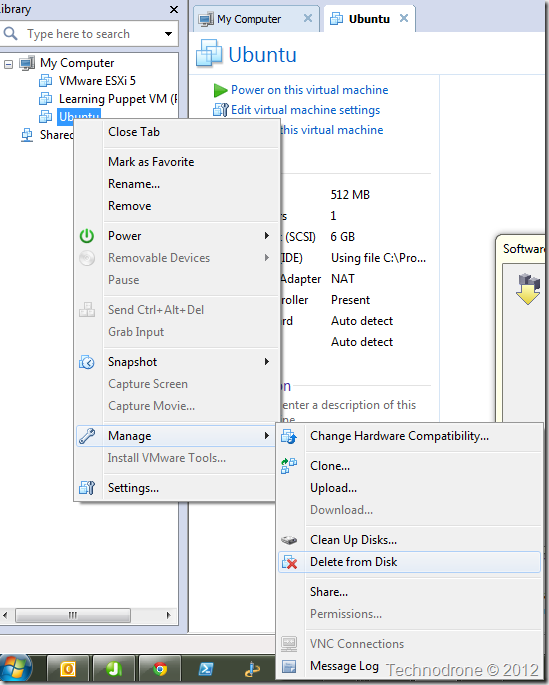Deleting a VM in VMware workstation
Just a small and silly thing I came across today.
I almost ran out space on my hard drive today. You could say – then go and get a bigger one – well that is true but I needed the space fast and found that I had a number of old VM’s on my laptop that I thought I had deleted – but it turned out I did not.
When you right-click on a VM that is not in focus you will be presented with the following menu:
You would think that if you click remove – then it would remove the VM – but no… and you are presented with a popup telling you that.
But there is no option to delete the VM. So where is it? If you select the actual VM and then right-click – you will be presented with a different menu
So that is how you delete a VM (and its files!!) from Workstation.