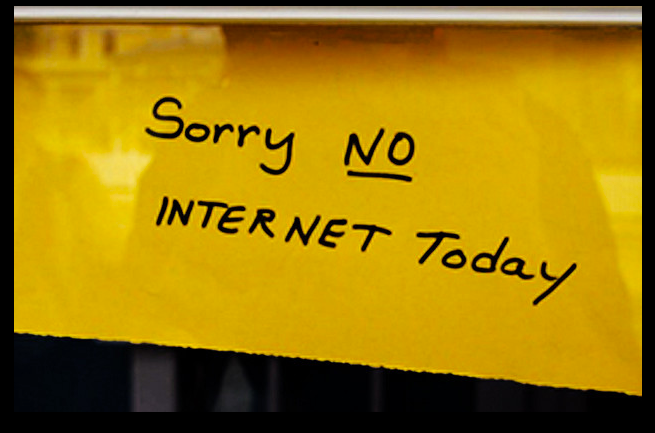Internet Access is needed to Install vCLI 5.0
I came a cross a case this week that I thought would be worthwhile sharing.
A client needed to install the vCLI on a Linux machine, and this machine was behind a firewall that was blocking access to the internet.
The process was supposed to be very simple. Download the Tarball, copy it to the machine, untar and then install. But during the install this message popped up:
Do you accept? (yes/no) yes
Thank you.
ping: unknown host www.vmware.com
_Network is unavailable, please configure the network first otherwise please
__install the following modules manually for use by vSphere CLI:__Archive::Zip 1.20 or newer
__Compress::Zlib 2.005 or newer
__Compress::Raw::Zlib 2.017 or newer
__version 0.78 or newer
__IO::Compress::Base 2.005 or newer
__IO::Compress::Zlib::Constants 2.005 or newer
__Class::MethodMaker 2.10 or newer
__HTML::Parser 3.60 or newer
__UUID 0.03 or newer
__Data::Dump 1.15 or newer
__SOAP::Lite 0.710.08 or newer
__URI 1.37 or newer
__LWP 5.805 or newer
__LWP::Protocol::https 5.805 or newer
__VMware::VIRuntime 0.9 or newer
_WSMan::StubOps 0.1 or newer
Ok I get it – the installation wanted access to the web that would download those modules. Due to my predicament with no internet on this machine – I downloaded the all the Perl modules on another machine and copied them over.
And by the way the easiest way to download the modules is by using CPAN, but in this case - they had to be downloaded and installed manually – which by the way this is the process:
- Download the Module
- Unpack the tarball
cd <package\_name>perl Makefile.PLmakemake testmake install
But even after installing the dependencies – vCLI still would not install – either it would ask for a proxy – or throw a message simlar to the one below.
_SOAP::Lite 0.710.08 or newer
__LWP 5.805 or newer
__LWP::Protocol::https 5.805 or newer
__VMware::VIRuntime 0.9 or newer
_WSMan::StubOps 0.1 or newer
Thanks to William Lam – he pointed me to a workaround that allows for the installation to continue without internet access.
The solution is to comment out a few lines in the install script – which will allow the installation to continue. I understand that there is already a feature request to change this behavior in the next version.