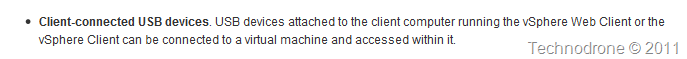Connecting a USB device to an ESXi 5.0 VM
This is something we have been asking for years and it was only available up until now in VMware View. We can finally connect a USB device to a VM running on ESXi. No additional licensing required!!!!!
From the What’s New in vSphere 5.0
Could it be that simple? Well actually yes it is.
This is my host (in this case the free vSphere Hypervisor)
Here you have a VM Virtual Hardware version 8 (I was not able to test with Version 7 so if you would like to try and add a comment here - that would be great!!)
Add a USB Controller to the VM
You can choose either USB 2.0 or USB 3.0
And here is the VM Configuration after the addition.
After adding the USB controller to the VM, these parameters are added to the VM’s configuration (.vmx) file.
After the machine has come up it now has a USB controller in its device manager.
In the vSphere Client I can now attach USB devices that are connected to the my computer to the VM running on this ESX host.
When I connect the USB device to the VM I get this warning - which is similar to the one you get when doing the same with Workstation
Once connected to the VM - it shows up in the Device manager and in this case also as a local drive.
And of course the details are updated in the .vmx itself
This opens up a whole new world of connecting peripheral devices to the VM. I do wonder though what it will mean to all of the companies that have created solutions that were able to solve these issues until now with a USB-over-IP solution. (Digi)
It would be interesting to hear what kind of use you could make of this new feature in your environment. Feel free to drop a comment below.