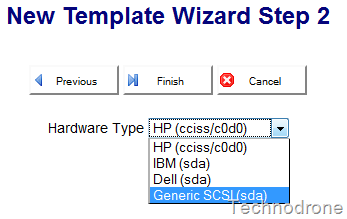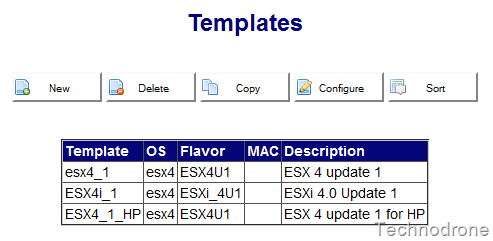The HP G7 does not use /dev/cciss/c0d0
I was entrusted with the deployment of a new HP DL380 G7 as a new ESX Host.
I have my build process down very well. I use the UDA:
- create a new sub-template
- enter the information that I need in for the hostname and IP
- Boot the server.
- Choose the server name from the menu
- Come back 20 minutes later and add the ESX host to my vCenter.
All fine and dandy. So.. I prepared to do the same with the new G7.
I booted the server and started the process. And BAM! it failed - complaining that is could not find the disks. I was intrigued to say the least because this is a proven working process - which never, ever fails!
As always - I use Google as part of my right-brain - and this brought me to the following post that shed some light on the issue.
During the kickstart operation you define where you are going to install your partitions.
Historically this was /dev/cciss/c0d0 as you can see from part of the kickstart configuration below
# Clear Partitions
clearpart --drives=/dev/cciss/c0d0 --overwritevmfs If once upon a time it was
esxcfg-module -l | grep -iE "cciss|hpsa"
cciss 0x8ae000 0x7000 0x290d140 0x2000 3 YesIt was now
esxcfg-module -l | grep -iE "cciss|hpsa"
hpsa 0x961000 0xa000 0x2956da0 0x10000 4 Yes**Ken Cline also pointed me in right direction. With this new adapter the devices are now recognized as /dev/sda and not /dev/cciss/c0d0.
Well all in all this is a good change - I think. If you were using different Vendors IBM, Dell, HP you needed to keep one template for HP and another for all the rest.
Even the UDA specifically was built this way
Now I will not have to keep a template specifically for HP hardware
Judging from the post mentioned above this is not only a G7 issue but also a G6 blades as well.
Hope you can make use of the info.